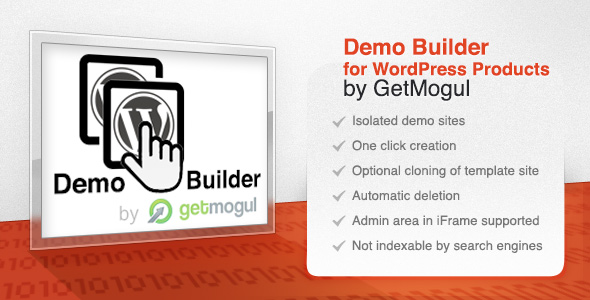Create isolated demo sites on the fly so your users can test your WordPress products.
Key Features
- Isolated demo sites
- One click creation
- Optional cloning of template site
- Automatic deletion
- Admin area in iFrame supported
- Not indexable by search engines
After installing it in a multisite network, you can select a specific site on your network as a template that will be cloned every time a new site is created.
The users don’t need to create an account with their data, which would increase friction to try your products. You just need to put the Create Demo shortcode in your main site, and when the users click the button, the new site will be created and they will be logged in and redirected to the path that you set. The button has a simple math captcha to avoid sites being created by bots.
The created sites:
- Will be deleted after the time you set up below, unless one of the users of the site is the network admin, so your database and files are kept clean without hundreds of old demo sites.
- Are forced to enable the setting “Discourage search engines from indexing this site”, so you don’t get people creating demo sites to create links to their websites.
- Can display the admin area in an iFrame, so it works when the demo is opened from some popular sites like CodeCanyon.
- Get an admin user with an email at mailinator.com, so they could check emails sent to them if needed.
Other Features
- Fully translatable.
- Template for the shortcode HTML, in case you need to customize it for your website style.