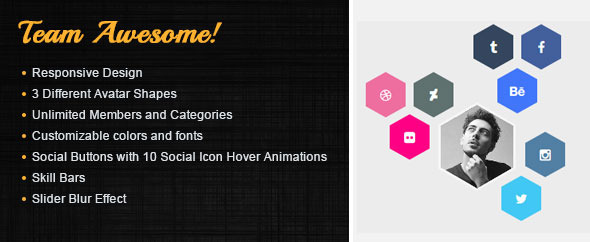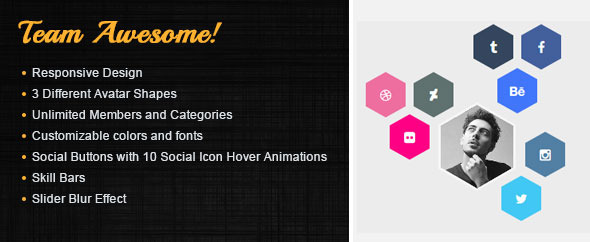Team Awesome is a WordPress social plugin that allows you to display photos, social links and information about your team members.
This plugin will show your awesome team in its best light!
Features
– Responsive Design
– 3 Different Avatar Shapes
– Can loop HTML5 Video as Member Avatar (optional)
– Unlimited Members and Categories
– Customizable colors, fonts and dimensions
– Google Fonts (Over 600 fonts!)
– Skill Bars
– Slider Blur Effect (uses SVG Filter)
– Background Parallax feature (optional)
– Social Buttons with 10 Social Icon Hover Animations
Installation
From your Admin Panel go to Plugins -> Add New -> Upload -> Browse and pick the Team Awesome archive file.
Click “Install Now” button.
Click “Activate Now” after the plugin has been installed.
A new menu should now appear on your WordPress Dashboard called “Team Awesome”.Adding Categories
From your Admin Panel go to Team Awesome -> Categories -> Create New Category.
Enter category name and click “Save Category”.
Adding Members
From your Admin Panel go to Team Awesome > Members> Add New Member.
Fill the required information and click “Save Member”.
Displaying the plugin on the front-end
To display the plugin simply use the shortcode [team_awesome] in your post or page.
Shortcode examples:
[team_awesome]
[team_awesome cat=1,2,3]
[team_awesome cat=1,2,3 avatar=”circle”]