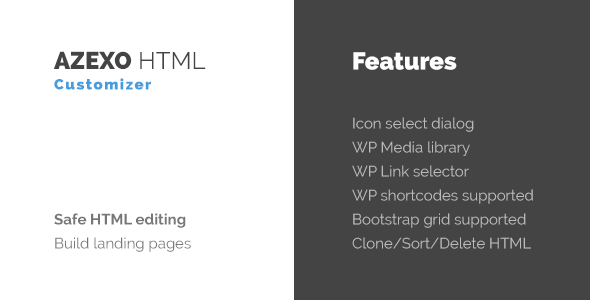How to use:
- After plugin activation post and page HTML editors will be replaced by AZEXO HTML Customizer.
- You can disable AZEXO HTML Customizer by clicking on “Switch to html” button.
Plugin can be used in two modes:
- Customization (previously entered) of post/page content by non-technical users.
- Build landing pages based on active theme CSS styles by use previously created HTML sections.
In second mode HTML sections must be placed in “azexo-html” folder of active theme. If this folder not exists in theme plugin automatically will work only in first mode.