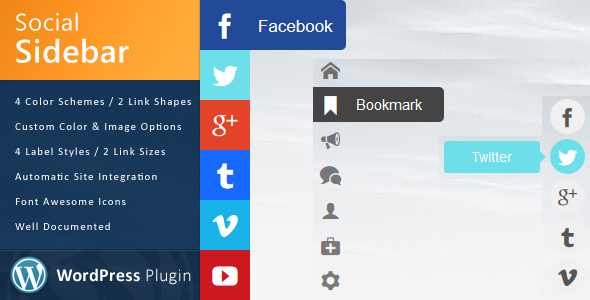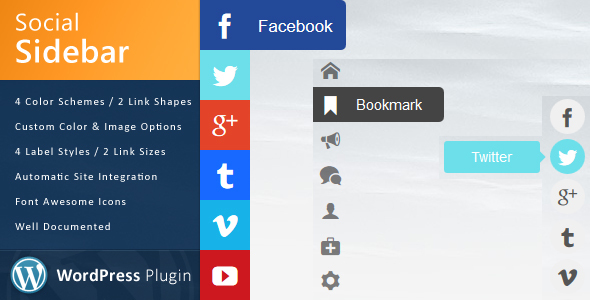Description
Quickly and easily add social links to the side of your WordPress site!
Features
Automatic Integration
The link code and stylesheet automatically append to the header and footer of your site’s theme using the wp_head and wp_footer functions.
WordPress Configuration
Set your links and styles through a settings page in the WordPress admin panel, modify as needed.
HTML5 / CSS3
Works on all the newest browsers, properly tagged and contains transitions.
605 Icons
Uses Font Awesome, the best free to use font icon library available.
2 Sides
Set your bar on the left or right side of the page.
2 Shapes
Defaults to blocks on the side, but you can also set the style to show circles.
4 Color Themes
Default, light, transparent, and color themes available plus custom options.
4 Label Styles
Square, curved, rounded, and fancy label styles for just the right fit when the icons are moused over.
General Display Options
Choose from general page and post types to display the bar on (or not) as well as a manual mode for more customized integration.
Share Links
Share your site pages out with this link type and choose from a wide array of services powered by AddThis.com. Sharing defaults, overrides, and AddThis Publisher ID options also available.
Mobile Display
Choose to hide or turn the sidebar into buttons and at what width to make the sidebar more mobile friendly.
Custom Link Settings
Control settings like never before! Popup windows, custom colors, icons or images, the sky is the limit!
Contains
FLM-Social-Sidebar-Plugin.zip
Installable plugin file.
Documentation
HTML file with instructions on the installation, use, and configuration of the plugin.
Credits
Font Awesome – Font icons used in the plugin and demo.
CodeMirror – Custom CSS editor in the settings panel.
Change Log
VERSION 1.0.0 [2/6/2016] - Initial Release