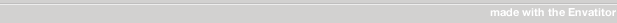Tweet Wheel Pro is a simple and yet powerful tool that every website owner will fall in love with. The idea behind Tweet Wheel is to automatically tweet posts from users’ website and take the burden off their shoulders and let them focus on the thing they are best at. Turn your website into a traffic-and-business-driving tool in no time!
First, install and activate the plugin. You may notice not many options visible at start, but it’s only until you authorise our Twitter app to access your Twitter account. Once authorised, you can enjoy your website gaining on social media attention even when you are not looking.
Unlike other Twitter plugins, this one works automatically and does not require your constant care. You can get up and running in a few clicks, but if you want to make more out of our solution, you can add multiple, interesting templates for each post. This will reduce your chance of sounding robotic and will let you test headings to see which one comes the most engaging.

Amazing Features:
- Automated queueing system, which is the core of the plugin. It handles all the automation.
- Multi-templating for posts helps you to specify limitless amount of tweet variations for each post.
- Advanced scheduling gives you more control over time of tweetings. Specify days and times at which you want your post published.
- Handling of custom post types – fully compatible with woocommerce shop products!
- Customising the queue let’s you to supervise the order in which posts are tweeted.
- Looping is optional, but very useful. If on, it will automatially append just tweeted post at the end of queue. Keeps going infinitely this way.
- Queue posts on their publishing. When you create a new post you can ask plugin to automatically queue it for you.
- Pausing and resuming queue comes useful when you need a bit more control. No need to deactivate the plugin to put it on hold.
- Convenient bulk actions – queue, dequeue and exclude multiple posts at once.
- Option to tweet instantly without waiting for post’s turn – perfect for hot news!
- Simple view which minifies the queue look so you can fit more items on your screen – helpful for shuffling!
- Health check tab that let’s you know if your website is ready for Tweet Wheel and what to fix.
- Attach featured images to your tweets with one click
- Use your favorite domain for shortening URLs (by Bit.ly)
- Track clicks and tweets history to improve performance
- Automated updates – no more manual labor!
- Plenty minor improvements which overally boost user experience and easy of use
CHECK OUT LIVE DEMO HERE
USERNAME: demo
PASSWORD: demo
Want regular updates? Follow us on Twitter.