Easily add your most recent Pinterest Pins feed as a widget or add multiple feeds to any page or post using a shortcode generator!
Supports linking directly to Pinterest or opening the pins in a lightbox, AND now supporting individual boards!
If you like the plugin, please rate! If you do not like it, please let us know why in the comments (we want it to be great for you!)
Slick Pins – Pinterest WordPress Plugin Features
- NEW Add multiple specific pinterest board feeds to your pages using shortcodes or widgets.
- Add a Pinterest feed to your pages using shortcodes.
- Add a Pinterest feed widget to your website.
- Works on responsive websites!
- Display the most recent pins on your website from any Pinterest account.
- Control the number of pins that you want to display.
- Display a “Follow Me on Pinterest” Button
- Control the size of the pin thumbnails
- Link the pins to your pinterest page, or pull them up in a lightbox directly on the site!
- Easy access to the rel and class tags, so you can use it with your favorite lightbox (we like colorbox).
- Choose from large, medium, and small versions of the pins, as offered by Pinterest.
- Very clean, well organized code with detailed in-line commenting.
- Lightweight and fast, this baby will not impact page load times.
- Fanatical support. We want your feedback!
- Tested with WordPress 3.7.1
Screenshots

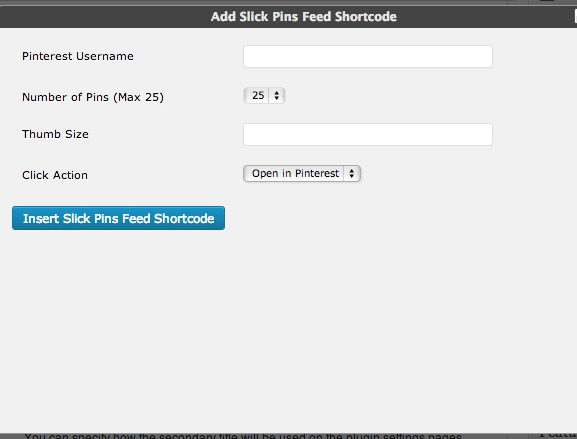
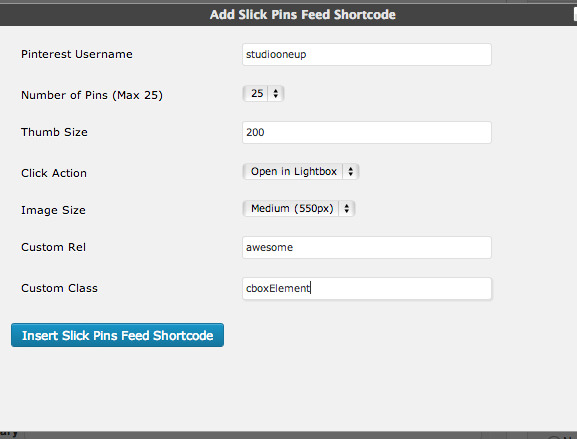
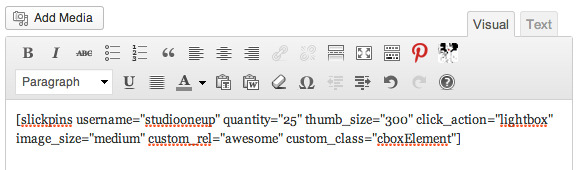
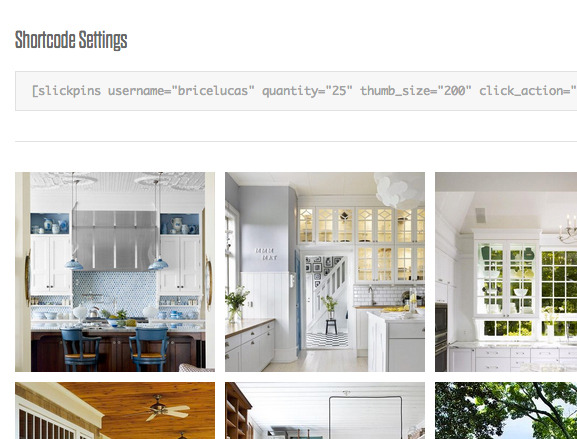
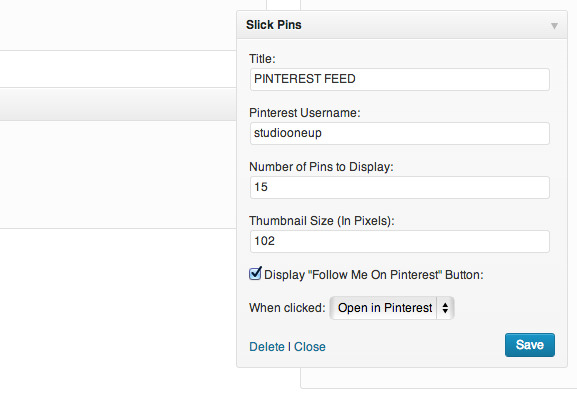
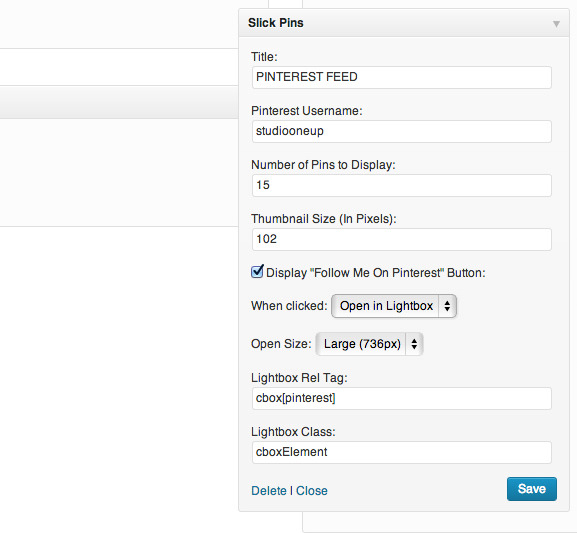

Changelog
November 13th, 2013 : v1.2.0 Added Pinterest Board Capability to the widget Added Pinterest Board Capability to the shortcode Fixed issue that was causing empty images to appear when the number of available pins was less than the number specified by the admin. October 26th, 2013 : v1.1.0 Added "Medium" Image Size Setting Added Shortcode Capability Added TinyMCE Shortcode Generator Button & Form Added ability to pull an unlimited number of Pin feeds into a page using shortcodes. October 24, 2013 : v1.0.1 Added "Follow Me on Pinterest" Button Option October 23, 2013 : v1.0.0 Initial Release

