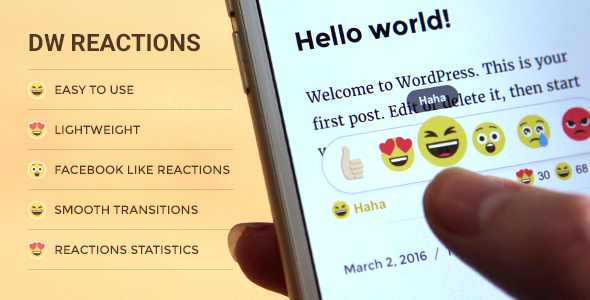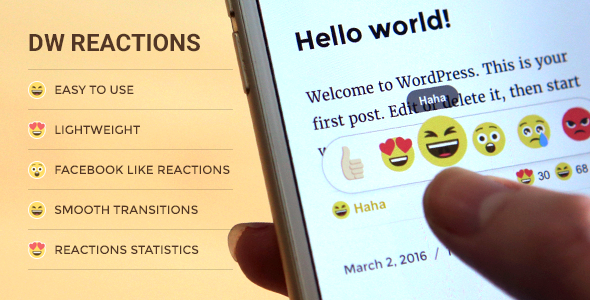Reactions is a new handy feature for Facebook that allows people to express many more feelings on each blog post than just “Like” button. DW Reactions will help you do the same thing over on your WordPress site. All the expressive features of the plugin are listed below:
Great User Experience
Our Developers have used the UX design of Facebook, letting users have a great experience on various devices: laptop, tablet, netbook, desktop and smartphone.
Flexible Usage
In the WordPress Admin Panel via Reactions Settings, feel free to customize what you want to be shown on your site.
By tick/untick the checkbox, you can:
- Enable / Disable showing reactions button.
- Enable / Disable reactions count.
- Decide their positions: above or below the post content.
- Which pages you’d like to display reactions.
Short-code & PHP Function Supporting
You can quickly use the short-code [reaction] or PHP Function: dw_reactions() to display reactions button & counting for your WordPress theme.
Reactions Statistics
Reactions stats consists of historical data of emotional responses in your posts. The stats consist of reactions of users to a post. You can use this feature to keep track of customers’ response to a specific product. Also, keeping track of the chart helps you to know when is the right time to run a marketing campaign for the product. We see what our users need, so gathering stats has never been easier with easy looking charts. It is a good idea to review posts statistics prior to making a big decision with a shop or a company.