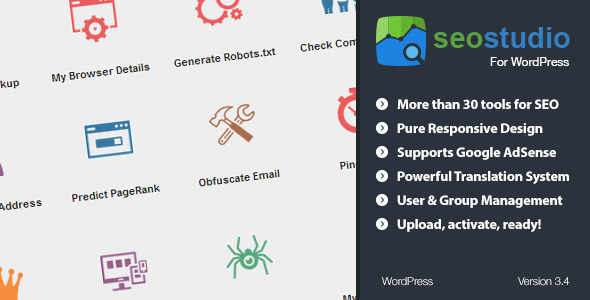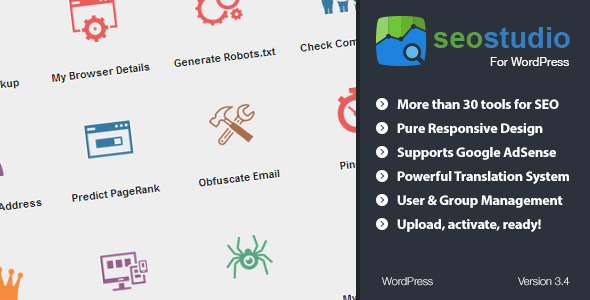Warning! This is a WordPress version of SEO Studio. You can find the standalone PHP version here.
Introduction
Welcome to SEO Studio. This is a complete set of over 30 tools that you can use to offer your clients SEO services, or to use it on your own website(s). The application runs on WordPress and has no installation wizard. Simply upload, activate, and you’re ready to go.
Main Features
- 32 tools for search engine optimization
- Front-end page for accessing the tools
- Restrict tools to certain groups of users
- Collect information from visitors (which tools they use, what they enter, etc)
- User & Group system to restrict tools to logged-in users
- Powerful, organized translation system. Offer multiple languages to visitors
Other Features
- Support for ad banners of any brand (728×90, 160×200, 300×250)
- Support for analytics of any brand
- Support for Google ReCAPTCHA to stop spammers
- Meta tags pre-integrated and ready to be configured
- Terms of Service and Privacy Policy pre-integrated with built-in editor
- Customize the results of tools to your local country or language
See it in action!
Instead of giving you a list of tools, we’d prefer you try the application in our demo. Use the information below to access it.
- Front-end Demo: http://www.webfector.com/demo/seo-studio-wp/?page_id=5
- Back-end Preview: See the screenshots
Notice: You can create an account on the demo site above.
Install Requirements
We have new requirements with our latest version. If you don’t meet these requirements, we suggest attempting to upgrade to them. You should contact your web host regarding any questions with the following.
- PHP 5.5 or newer
- PHP CURL
- PHP JSON
- Safe Mode Disabled
- … and a few other things (see below)
Please review the full requirements at http://kb.webfector.com/seo-studio/requirements.
Current Version
The current released version is 3.4.0, which was released on May 27, 2014. With the Extended License, you can obtain access to unreleased versions that are still in development.
Full changelog is available at http://www.webfector.com/resources/changelogs/seo-studio/
Documentation
Each download comes with a .pdf and .docx copy of our documentation. It includes details on how to install, check for and fix problems, configure your studio, and contact support.
Support
Please send me an email from my profile page for support and sales.
Note: I do not provide support in the comments. I see emails before I see comments, so please stick to the emails and not comments. Thanks!