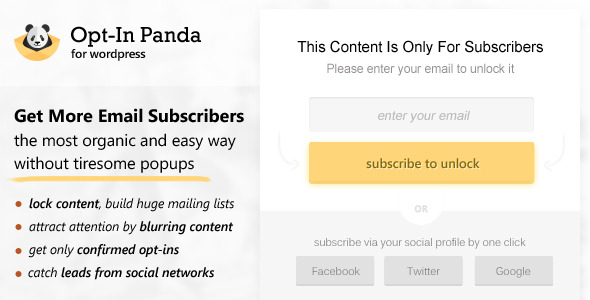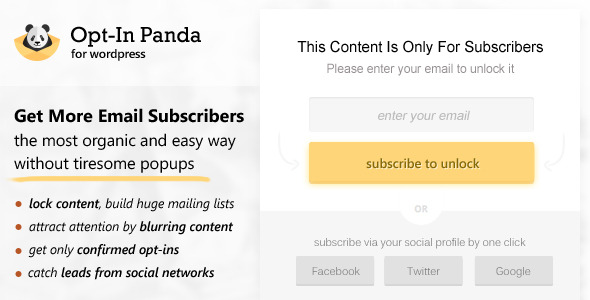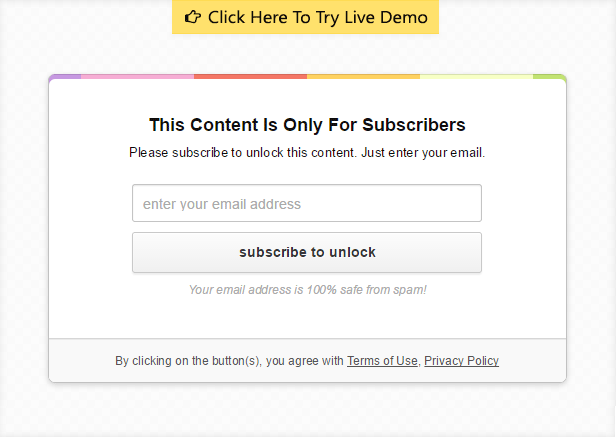Convert Visitors into Subscribers the Most Organic Way Without Popups
The most of websites use popups to gather opt-ins and generate leads. People see these identical popups almost on every website evert day.
Due to that, the effectiveness of popups are continuously falling. More and more visitors look at popups as annoying advertisings they are eager to hide as soon as possible.
As a result, the popups are losing a large part of potential subscribers and leads.
Give Visitors a Strong Reason to Leave Their Emails on Your Website
Opt-In Panda embeds into a page, locks a portion of content, by hiding or blurring it, and asks the visitor to enter his email address.
In other words, Opt-In Panda is an Opt-In Locker (or/and Sign-In Locker) that motivates visitors to opt-in in return to access your premium content. Unlike popups, the visitor cannot just close or ignore the locker without subscription.
It skyrockets converting visitors into subscribers and generates the huge number of new leads.
With Opt-In Panda, you will be able:
- Effectively and easily convert visitor into subscribers.
- Build large mailings list on MailChimp, Aweber, GetReponse (and other services).
- Send more emails and increase your income.
- Know more about visitors of your website (name, social profile).
How Does It Work
1. On your website, you lock a portion of content you can think of as an incentive for people to give you their emails. It may be:
- Download links (for instance, a free graphic, an audio file, video resources, or a printable pdf of your article).
- The end of your article (for instance, you might show the beginning of the article to gain interest, but hide the ending).
- Promo codes (for instance, a 10% discount, if the visitor opt-ins).
- Any media resources embedded into the page (videos, audio players, images).
In other words, anything you can think of as an incentive for people to give you their emails.

2. The user notices the locker and enters his email. The plugin adds the user’s email to your mailing list on MailChimp, Aweber, GetResponse or/and saves it locally in your WordPress site database.
3. Then, the Opt-In Panda redirects the user to his email box to receive a confirmation email and confirm his opt-in.
4. After confirmation, the locked content gets unlocked without refreshing the window.
Add Subscribers Directly To Your Favorite Mailing Service
The Opt-In Panda smoothly integrates with all the major mailing services:

Moreover, the plugin saves all received email contacts locally in the database. Therefore, even if you use another mailing service, you will be able to import your leads to your mailing service at any time.
Subscribe Visitors through Facebook, Twitter, Google or LinkedIn & Learn Your Audience
Except subscription via the opt-in form, the plugin also provides visitors an option to subscribe through social networks.
When the user subscribes via social networks, the locker also extracts some personal data (name, social profile url) of the visitor. That allows you to know better your audience and understand who those people who visits your website is.

In addition, you can configure each social button to select which actions should be performed when the user clicks on the social button.
For example, subscribe the user to your mailing list or create an account for the user on your website. These actions are available by default.

Note: you can extend the features of the Opt-In Panda by installing the Social Locker plugin to get more available social actions (tweet, follow, subscribe to Youtube channel, etc).
Create Interest to Your Content via Overlay Effects
The Opt-In Panda allows you to choose how the locked content has to be displayed: completely hidden or partly visible.
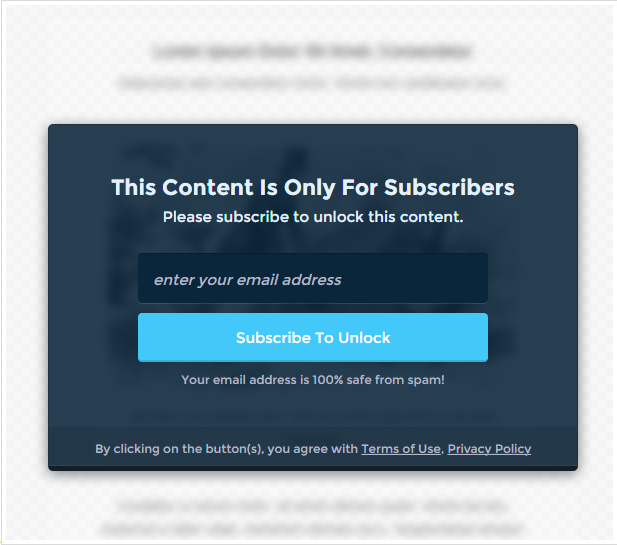
One of the available overlay modes is the blurring mode. It attracts tremendous attention and create huge interest to your locked content.
If people see and understand that they will get after unlocking, they more likely leave you their emails.
Track Your Results with Built-in Advanced Analytics
The plugin collects the full stats (impressions, conversions) on how your lockers perform on pages of your websites.
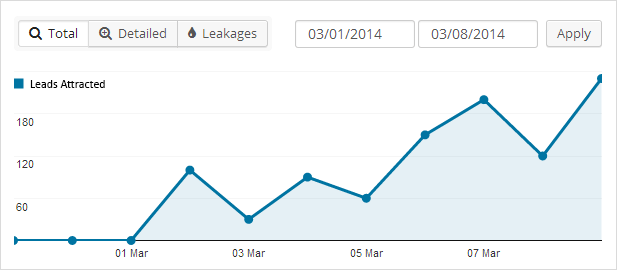
Easily identify which lockers on which pages are out-performing others, how to optimize your lockers and what you could do differently to improve your results.
Beautiful Attention-Grabbing Styles Optimized For the Highest Conversion Rates
With the Opt-In Panda, you get 3 styles available to use out of the box.
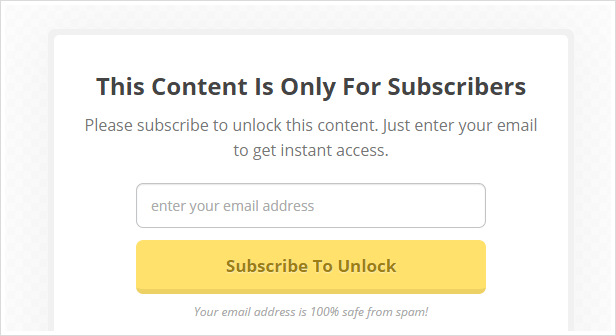
Every style was polished by a professional graphic designer and has been already tested on real websites to make sure that they really catch eye.
Customization Features for Any Needs, Website and Audience
Each website has its own unique audience and needs. Therefore, the Opt-In Panda provides you with advanced features to customize any aspect of your lockers.

There are plenty of additional options to configure Opt-In Panda flexibly to meet your needs. For example, you can add the countdown Timer, or the Close Cross to skip the opt-in process, or hide your lockers for registered users and more.
And Even More Powerful Features…
SEO friendly. Your locked content is still visible for search bots for better SEO by default. Of course you can turn off this feature.
4 Types of Locks. Lock any content manually via shortcodes or setup batch lock via one of 3 powerful modes (“Skip & Lock”, “More Tag”, “CSS Selector”).
Optimized For Mobile. We have adapted the plugin for mobile devices. Mobile users can obtain access to your locked content as well as desktop users.
Smart Targeting. Set your lockers to display on specific high traffic pages on your website. Show the locker only for non-registered visitors or PC users.
Delayed Content. Load your locked content via ajax (dynamically) only when the user is liked or shared your page. Perfect for loading promo codes.
Fast Loading. The plugin is well optimized and doesn’t add extra loads on your website. Confirmed with tests from the P3 plugin and New Relic.
Developer Friendly. Use the plugin events (Unlock, Lock, Ready) and hooks for customization and creating your own extensions.
Need Support? We Got You Covered
All of our plugins come with free support. We care about your plugin after purchase just as much as you do. We want to make your life easier and make you happy about choosing our plugins.
We have a help desk setup for our users, making it easy to fill out a ticket. We guarantee to respond to every inquiry within 1 business day (typical response time is 3 hours).
Change Log
v.1.0.3 – 1 Feb 2015
Released on CodeCanyon.