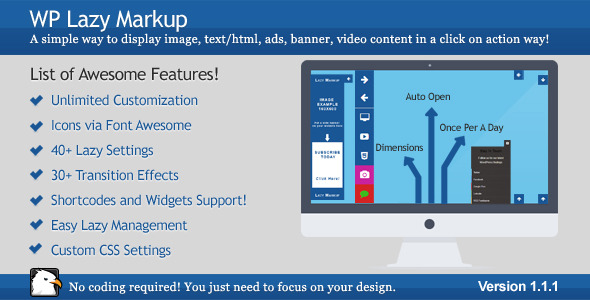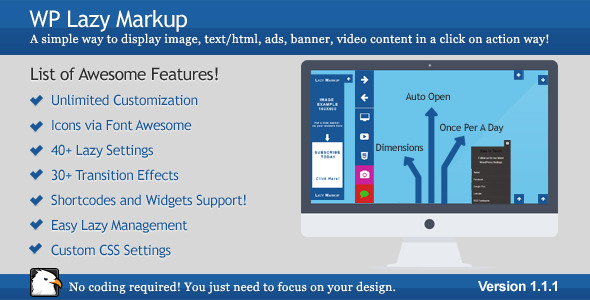Lazy Markup is a wordpress plugins build-ed for wordpress enabled websites by which you can manage and display click on action markup content like banner, image, text/html, ads, iframe, video, audio or form for your wordpress website. It’s admin interface with all features and settings are beautifully easy to use!
You don’t need any coding knowledge to add a lazy markup. It’s all you need is just to focus on your design and fill the form step by step.
Features & Benefits
- Unlimited Customization
- Icons via Font Awesome
- 40+ Lazy Settings
- 30+ Transition Effects
- Shrotcodes and Widgets Support
- Easy Lazy Management
- Custom CSS Settings
- No Coding Required!
- Set your width & height
- Design using HTML5 or HTML
- Design using iFrame youtube or vimeo video
- Contact form 7 support for contact/feedback/subscription form display
- Design using Images
- Set it to Auto-open or Auto-close
- Show once per day
See Some Examples
4 Corner Position
- Example 1: – Opens Top Left Corner– close button on the outside of the Banner – close/open button – Scroll with page
- Example 2: – Opens Top Right Corner– close button on the outside of the Banner – close/open button – Scroll with page
- Example 3: – Opens Bottom Left Corner– close button on the outside of the Banner – close/open button – Scroll with page
- Example 4: – Opens Bottom Right Corner– close button on the outside of the Banner – close/open button – Scroll with page
- Example 5: – Opens Bottom Left Corner– After Open callback another Markup to open
4 Side Center Position
- Example 1: – Opens 160×600 Left Center – close button on the outside of the Banner – manual close/open top – fixed on page
- Example 2: – Opens 160×600 Right Center – close button on the outside of the Banner – manual close/open top – fixed on page
- Example 3: – Opens 160×600 Right Center – close button on the inside of the Banner – auto close/open bottom – fixed on page
- Example 4: – Opens 160×600 Left Center – close button on the inside of the Banner – auto open/manual close bottom – fixed on page
- Example 5: – Opens 800×160 Top Center – close button on the inside of the Banner – auto open/close bottom left – fixed on page
- Example 6: – Opens 800×160 Bottom Center – close button on the inside of the Banner – auto open/close bottom left – fixed on page
- Example 7: – Opens 800×160 Bottom Center – close button on the outside of the Banner – manual open/close top right – fixed on page
- Example 8: – Opens 800×160 Top Center – close button on the outside of the Banner – manual open/close top right – fixed on page
Contact Form 7 Support
- Example 1: – Opens 480×400 Bottom Left 100px – manual close/open/outside button – Scroll with page – Contact Form 7
- Example 2: – Opens 480×400 Left 2 Right 100px of Top – Contact Us by Contact Form 7 – Manual Open/Close With ICon Only
- Example 3: – Opens 480×400 Page Center – Contact Us by Contact Form 7 – Auto Open/Manual Close With inside close – Scroll With Page
- Example 4: – Opens 360×250 Bottom Right Corner – Newsletter Subscribe by Contact Form 7 – Manual Open/Close With outside close – ScrollBottom 50px to appear Open Button
Shortcode and Widget Supports
Some Random Uses of Lazy Markup
- Example 1: – Opens 240×350 Bottom 2 Top 100px right – Social Share – Manual Open/Close With outside close
- Example 2: – Opens 480×400 Bottom 2 Top 220px left – Contact Us form by Contact form 7 – Manual Open/Close With outside close
- Example 3: – Opens 300×450 Bottom 2 Top 100px right – Feedback sample form by custom markup – Manual Open/Close With outside close
- Example 4: – Opens 160×600 Left Center – Banner View – Auto Open/Close Top Inside – Auto Display 1 Time Per Day with Enable Keep Auto Off Cookie 1 DAY
- Example 5: – Opens 160×600 Right Center – Banner View – Manual Open/Close Top/Outside/Round – After Open Callback Social Share Bottom Open
- Example 6: – Opens 160×600 Right 2 Left – 80px Top – Manual Open/Close Top/Outside/Round – After Close Callback Opens Feedback Open
- Example 7: – Opens 160×600 Left 2 Right – 80px Top – Manual Open/Close Top/Outside/Square – Scroll With Page
- Example 8: – Opens 160×600 Left 2 Right – 0px Top – Manual Open/Close Top/Outside/Square – Fixed On Page
- Example 9: – Opens 160×600 Left 2 Right – 120px Top – Youtube Video – Manual Open/Close Top/Outside/Square – Scroll With Page
- Example 10: – Opens 500×400 Left 2 Right – 160px Top – Text/Html – Manual Open/Close Top/Outside/Square – Scroll With Page
- Example 11: – Opens 600×170 Left 2 Right – 200px Top – Text/Html/Image – Manual Open/Close Top/Outside/Square/Colored Icon Background
- Example 12: – Opens 480×400 Left 2 Right – 240px Top – Comment Form By Plugins Contact form 7 – Manual Open/Close Top/Outside/Square/Colored Icon Background and Content Box Background Pattern
Updates
Version: 1.1.1 – 03 December 13
+ Core Updated + Admin CSS Updated + When using Widget - display Invalid sidebar or widget message css fix + Content display global CSS Updated + Javascrip Updated to 1.1.1
Version: 1.1.0 – 28 November 13
+ added widgets support as content! + added admin documentation inside settings menu + updated core + made it light weight
Version: 1.0.0 – 27 November 13
+ Initial Release!