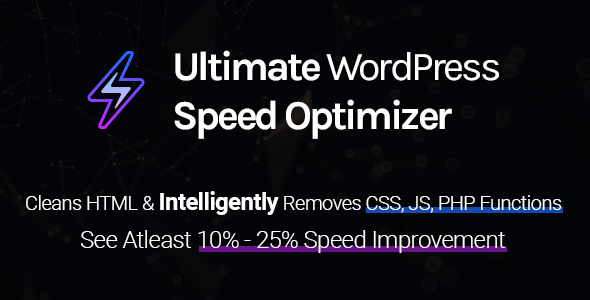Ultimate WordPress Speed Optimizer Plugin
Before reading any details first check out this test image. Important details regarding Test Website
- No cache plugin is installed.
- No CDN is used
- Images are not optimized
Website speed before installing this plugin.

Website speed after installing the plugin. Only takes 2 minutes to install and configure. Also, see the time stamp.

The difference:
- Well, after installing the plugin as you can see in the test image, website speed improved by almost 40%. ( No cache plugin, no image optimization ).
- Your Google Page Speed Score moved 9 points.
- Your website is now faster than 98% of other websites in this world. Man that means a lot.
Here are two questions for you.
Are you struggling with managing multiple speed optimization plugins? Are you worried that they might be hampering your website speed?
Well, here’s the ultimate solution for all your worries.
Here I am presenting you the ultimate WordPress speed optimizer plugin.
This plugin is designed to offers you functionality of almost 6 to 8 different wordpress plugins.
Here’s how it works.
- You install the plugin.
- From simple, user-friendly interface, you can select the options you want to optimize or remove.
- You click on the Save Setting buttons and voila, DONE.
In the background, this plugin will activate the corresponding functions so that the required functionality could be carried out. And in the front end you see improved website performance.
Remember its not a Cache/CDN plugin.
It is a plugin which helps you to optimize your website by removing all unwanted scripts, styles, functions, options, etc. etc.
Once you install it and select the recommended “options” you will 100% see an increase in your Google Page Speed scores, Pingdom Tools Score, Gtmetrix Score.
Here are few important functions this plugin can do:
- Remove WooCommerce Generator tag, styles, and scripts from non WooCommerce pages.
- Remove bbPress CSS styles and scripts from non bbPress pages.
- Force JavaScript to load in footer.
- Remove query string from static resources.
- Remove all sorts of Head tags ( 10 different options can be selected ).
- Manually select and remove unwanted jetpack styles and functions ( 24 options ).
- Ability to remove comments.
- Ability to remove empty p tags.
and much more.
Still, have any question. Go ahead and ask in the comment area. I will be more than happy to help you.
Want to get more information on this plugin, please check out: Ultimate WordPress Speed Optimizer Plugin Review