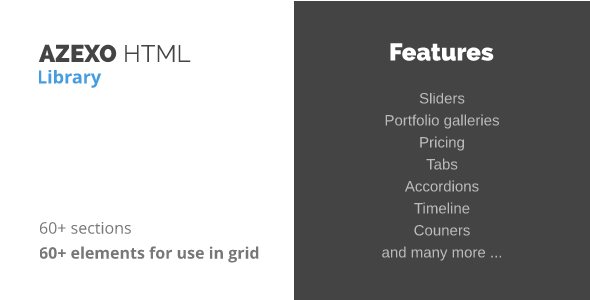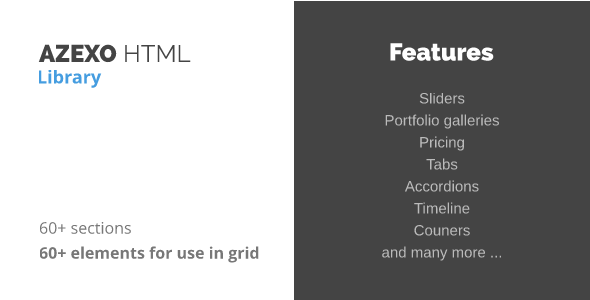Requirements:
1. This plugin work only with AZEXO HTML Customizer plugin
2. WP Less plugin to manage accent colors
How to start:
1. after plugin activation – page HTML editor will be replaced by AZEXO HTML Customizer.
2. you can disable AZEXO HTML Customizer by clicking on “Switch to html” button
3. you should see “AZEXO HTML” metabox in right sidebar when you edit page
How to build page by sections:
1. click “Add section” to open library in “AZEXO HTML” metabox in right sidebar
2. choose section in library and click on preview to add HTML into builder
3. use builder to customize HTML
How to build page by elements:
1. click “Add section” to open library in “AZEXO HTML” metabox in right sidebar
2. select “Empty rows” in “Filter by category”
3. click on number of columns you need
4. click on plus (+) to open elements select dialog
5. use builder to customize HTML