Your content protection;
Multilevel access system;
Private website with password access;
And much more!

A private website with password (pin-code) access
This website has been designed for premium content and maximum comfort. That’s how it works:
Showcase your content in list view, which makes search process as simple as possible;
Get your content structured by assigning it to a separate section and subsection;
You can easily switch the order in which the content and sections are shown, creating the comfortable navigation structure for the users;
Enjoy a wide variety of options to design your content pages.
A private content-site does not conflict with the public website. Functionality is possible together or separately.
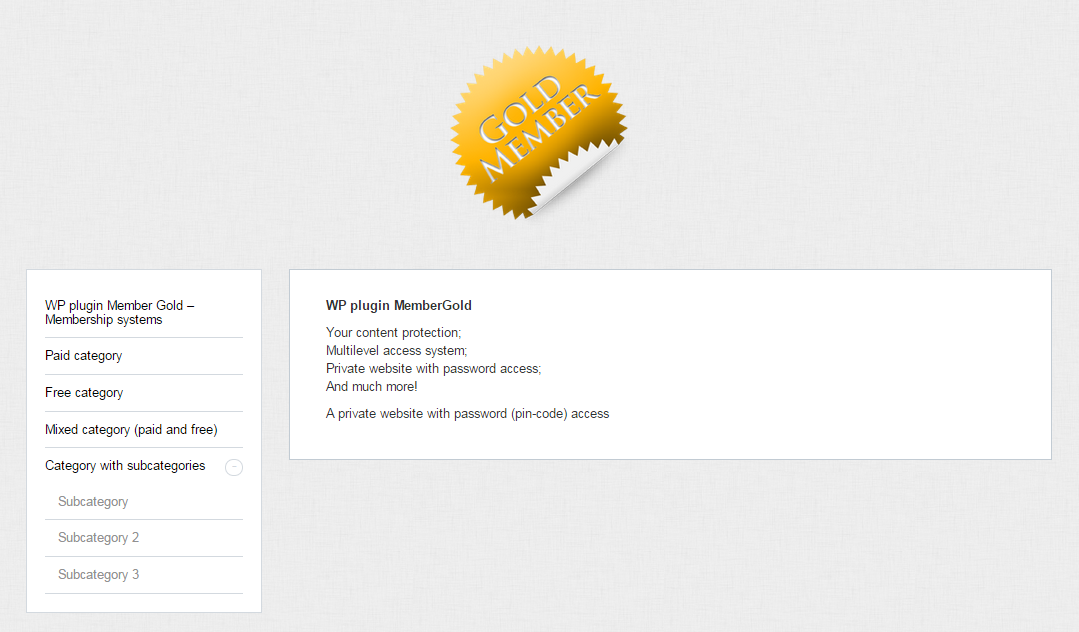
Automatic content-delivery system.
Save your time by automating the workflow.
Add any content (video, audio, PDF, etc.) or just a simple text to your website — it’s instantly available to all the users, who have assigned access.
Demo user access
http://membergold.microweber.ru
login – Demo
password – DemoDemo
Select time for your content publishing: instantly, on a selected date or by automated delivery.
Multilevel access system
Assign separate content set for different access levels.
Create separate sections and subsections for each access level.
For example, you can divide your content by the titles: created subsections for “Silver”, “Gold” and “Platinum” levels.
Add any amount of content, video tutorials, e-books, manuals – and sell access to it.
There is no limit on assigning or combining any access levels.
You can sell or gift these access levels to any user by your choice.
Automated access block system
No need to manually add and delete users.
The system will automatically block access to the content once the access key (pin-code) expires.
Users get the access keys when purchasing your content. The keys (pin-codes) amount is unlimited and can be generated in one click in the system.
Same key can’t be used multiple times.
Same content can be assigned with multiple keys with different access time (in months).
For example, access could be divided into 1, 3, 6 or 12 months. Do you need more options? Create as many as you need!
Unlimited access is also available!
Don’t get confused by the amount of keys and access levels: use the visual statistics. Get reminded on the amount of keys, types, time limits and see how many keys have been already activated and how many are still left.
Automatic email-reminders
Get more users coming back.
The system will automatically send email notifications to your clients so they don’t forget to extend their access.
Edit 3 email templates and assign the timings when they should be sent (for example 10, 5 and 1 day before access is expiring ).
Boost your access renewals and your income with this feature.
This feature can be disabled if you don’t want to use it.
Anti-piracy Module
Protects your content.
This module will allow you to…
Protect your text from copying;
Make your video and audio content available for online streaming only;
Make your content exclusive!
Design editor
Create your own corporate identity.
An easy-to-use editor will allow you to create your own membership site design.
Install your own…
Logo and corporate banner;
Install any background (image or color palette);
Assign any color palette for each site element (from borders and columns to menu and buttons).
Stand out and make your website unique with this design editor.
Built-in E-Mail Newsletters
Send messages to your users directly on your website.
You are just one click away from reaching your users with emails now. No need to use any third-party service for it.
Simply select the “Newsletter” tab, choose the recipients group (VIP-users, free subscribers, etc.) and send your email.
Users will get your email with a return address you provide.
Enable “Mandrill” if you want to decrease the chances of getting into Spam mailbox.
Popular newsletter services integration
You can use a third-party newsletter service – all users will be automatically assigned to the list you select.
The system will automatically distribute your users to different mailing lists.
Thus, those clients who bought an expensive item are placed in one list and those who bought a cheap item – into another one. There is no limit on creating such customer groups!
Use an “Automatic unsubscribe” feature to keep the customers list actual – users with expired subscription will be automatically deleted from the list.
“MemberGold” does currently support these services:
Unisender;
JustClick;
SmartResponder;
GetResponse.
Payment systems integration
Complete sales automation.
The system does already support such services as PayPal, Ecommtools, Glopart, E-?utopay, JustClick and others, supporting keys (pin-codes).
Find a local service supporting pin-codes in your country!
Accept any payments you want – PayPal, Yandex, WebMoney, Bank Wire, Visa, Mastercard, Qiwi, Western Union, etc.
The easy-to-use editor lets you to design your content-pages with comments. It also includes:
- The countdown timer with automatic redirection;
- Simple subscribe form integration from any of the 5 newsletter systems (JustClick, Smartresponder, Unisender, MailChimp, GetResponce);
- Integrated Google Forms, which allows you to conduct surveys on your pages and collect detailed information on your visitors;
- Any size (width and height) VIDEO embedding with auto-play function. 10 pre-installed video frames will make your video content look more attractive.
- Any size AUDIO embedding with auto-play function. 2 design options available for the audio player.
Install a related image or special offer into one-click activated private website header.
Add a “How to access” information to the login page, linking it to the marketing offer or waiting list subscription.
The best support for your clients.
Your clients are always one click away from getting help.
“Get support” button is always available in the top menu, making it simple for your users to send a request in just a moment.
Improve your customers’ experience, surprise them with excellent support and find the “weak points” you can improve.
This feature can be disabled at any time.
Internal pages content commenting
Engage your clients into your community.
Receive feedback from your clients on each published content page.
Engage users into discussions and conversations between each other. Let them share their achievements and help each other.
Commenting can be enabled on selected pages and disabled on the others. Any time. Simply by one click.
All devices compatibility
Mobile education.
Your clients are free to explore your content from any device: PC, laptop, smartphone or tablet.
The system will automatically adjust the webpage to the device, making it comfortable for users to explore your content.
FAQ
Would MemberGold possibly create conflicts with the main website?
No. It works separately from your public website.
What should I do, if I DO NOT HAVE a WordPress website, but I still want to use the system?
The solution would be to create a separate folder in the root folder of your website and install WP there. Like this: example.com/wp/
MemberGold will be available on example.com/wp/
Is it possible to make certain content free?
Yes.
Are there any limits on number of users, level access or content amount?
No limits whatsoever.
English version

