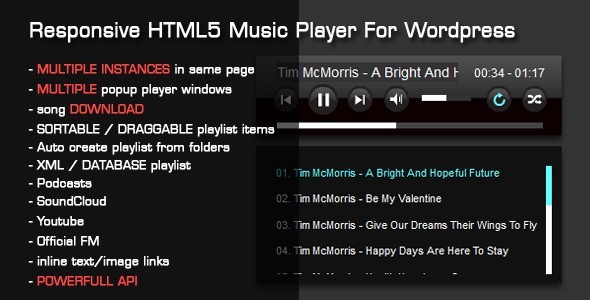ULTIMATE RESPONSIVE HTML5 audio player with large amount of options and possibilities.
Using shortcodes place multiple instances of audio player in post, page, sidebar in text widget or theme.
Multiple popup windows with multiple players supported!
Using admin create unlimited number of playlists and players each with different songs and settings. Playlists can be mixed with any kind of music type (mp3, podcast, soundcloud etc…) and any order. Option to process saved playlists again on player load available. (for example, you enter link to folder of mp3 files, or youtube playlist etc… and every time player loads playlist will be process again and up to date!).
Watch admin for more details:
Note: Volume cannot be adjusted with javascript on mobile IOS. This is a restriction from Apple. You need to adjust the volume with physical button the actual phone.
Tested on IOS and Android:
![]()
Options:
- Option to use only mp3 format available.
- FLASH fallback included for older browsers that dont support HTML5 audio.
- Playlist options available
- XML playlist (xml examples included)
- DATABASE playlist (sql examples included)
- Auto create playlist from folder(s) of mp3 files (plus optional ID3 tags)
- Podcasts
- SoundCloud (track set, user tracks, single track, user favorites, user groups)
- Youtube
- Official FM (single track, playlist tracks, project tracks)
- Inline text/image links
- Support for Shoutcast servers that have mp3 streaming.
- Optional read ID3 tags for songs loaded from folder or direct mp3 links
- Mix different music types together into single playlist
- optional song download for every individual playlist item
- download backup for IOS (send download link to email)
- Uninterrupted audio playback across web pages (popup player is a separate window and browse your website while listening to music without interuptions!
- Multiple popup windows supported
- optional auto open player in popup supported
- switch between player in normal window and in popup window while keeping player settings like current playlist, active item, volume etc..
- Hugely powerful API included.
- load visible / hidden playlist
- add visible / hidden tracks to playlist
- remove visible / hidden tracks from playlist
- Include multiple instances on the same page.
- Multiple instances automatically pause/stop playback when new sound is started (works even over normal/popup window and multiple popup windows!).
- Optional playlist scroll is jScrollPane.
- optional sortable and draggable playlist items
- Optional playlist item link to url
- Optional playlist item remove button
- Optional song artwork (auto generated audio thumbnails).
- optional keyboard events for audio navigation
- API methods available
- Play audio
- Pause audio
- Toggle audio (play/pause)
- Stop audio (unload)
- Next audio
- Previous audio
- Load audio
- Load playlist
- Add visible/hidden track(s) to current playlist
- Remove visible/hidden track(s) from current playlist
- Input audio (play sound without creating any kind of playlist data)
- Toggle shuffle
- Toggle loop
- Destroy audio
- Destroy playlist
- Check scroll
- Reinitialize scroll
- Get/set volume
- Get/set autoplay
- Set title
- Get Setup Done
- get Playlist Transition
- Get Playlist Loaded
- Get Media Playing
- get Audio inited
- Get Media type
- Get Active item
- get Playlist item(s)
- get Playlist hidden
- get Playlist list
- Get Media count
- Get Playlist data
- Get Sound ID
- Playlist items ordering methods
- Reverse playlist items
- Randomise playlist items
- Remap playlist items from array
- Swap two playlist items position
- API Callbacks
- Setup Done
- Playlist Loaded
- Playlist End
- Sound Play
- Sound Pause
- Sound Start
- Sound End
- Playlist Item Triggered
- playlist Item Enabled
- playlist Item Disabled
- Playlist Item Rollover
- playlist Item Rollout
- on Playlist Empty
- on Drop Receive