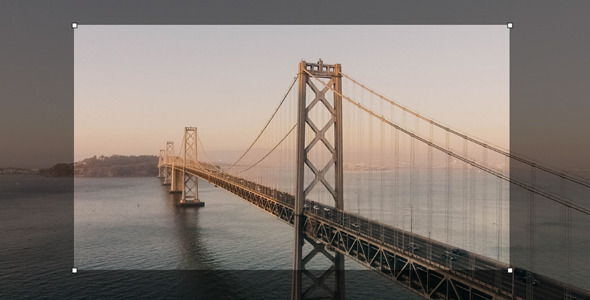The Image Crop Plugin is created for a more convenient cropping of an image in a browser before sending it to the media lib.
- Plugin allows to crop large-size images that do not fit your screen.
- Plugin allows to set a necessary size of an image, e.g. 400×300
- It is possible to switch on or off multiloading of files, it allows to upload one image or several images at a time.
- It allows to set a max size of an image by width or by height.
Additions:
– want you to pay attention if the image is very large it is reduced to the available size
of the window your web browser but the size of the image when it is cutting remains
unchanged it allows you to work with large formats, for example: 6000×4000.
– Also the system with the indication of the maximum size of the photo realized in the
plagin, for example, you want to limit your users with upload images no more than
1200px in width, than you should point the parameter maxWidth: 1200 plugin will check
the image size itself, and if it is more you specified, the image will automatically reduce
proportionally without losing of the quality, to 1200 in width.
Example:
you specified maxWidth: 1200 user loads the image in size200px width and height to 1600px
Eventually the image will reduce without losing of quality to the size of width 1200px
height: 874px, great, is not it? The same principle will work on maxHeigh, you can specify
two parameters at once and maxWidth and maxHeight.
Plugging s parameters: