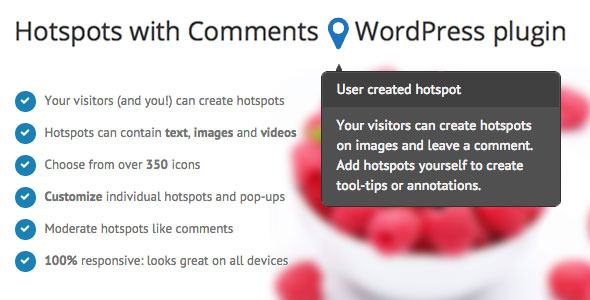Let visitors create hotspots on images. Your visitors can create hotspots on images on your site and leave a comment. Create custom hotspots yourself to create tool-tips or annotations.
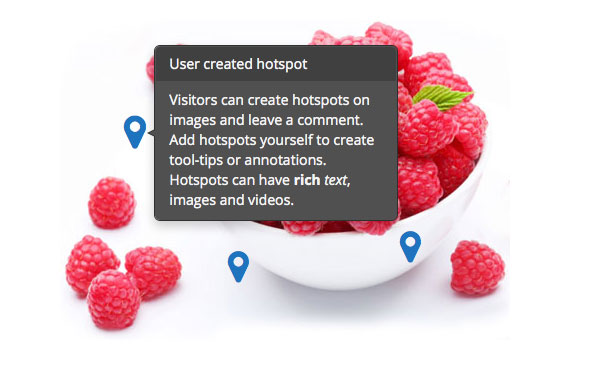
Visitor created hotspots
Allow anyone (or no one) to create hotspots.
When you create a Hotspot Image, visitors can click the image and create a hotspot and add a comment. You can control who can create hotspots and who can see them.

- Enable / disable new hotspots
- Moderate hotspots like comments
- Show hotspots publicly or keep them private
- Use the default WordPress form or AJAX
- Drag-and-drop hotspots in the admin edit screen
Custom pop-up content

Customize the content in your own pop-ups. Create a new Hotspot Image in the WordPress Admin, click anywhere on the picture and type a message. Custom hotspots can contain text, images and videos
Customize hotspots
![]()
You can customize the hotspots and pop-ups easily from within the WordPress admin.
Every Hotspot Image can have it’s own style. You can even customize each individual hotspot.
- Choose from over 350 icons for your hotspots
- Built-in color-picker for icons
- Various pop-up styles suit every type of image.