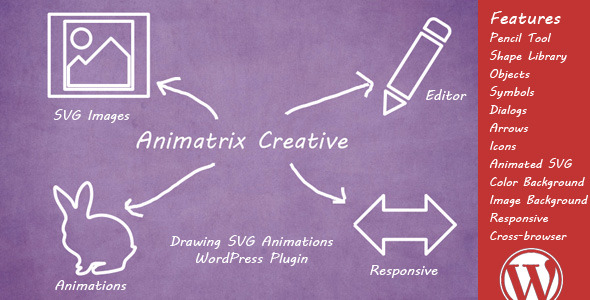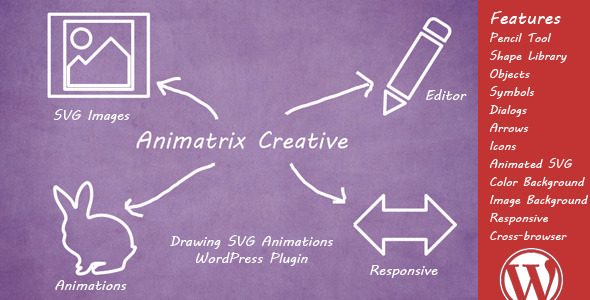Animatrix Creative – Drawing SVG Animations WordPress Plugin
Animatrix Creative allows you to draw and animate images by converting them to SVG and creating a loading animation.
Professional SVG Image WYSIWYG Editor is included in this plugin, and can be accessed from the admin area. You can draw with the default Pencil tool or create shapes out of the rich Shapes library.
All SVG images are animated on the front-side, by mimicking the drawing process. You can also export and save the SVG image.
Main Features:
- Animated SVG drawings
- Color background – choose a background from a color picker or write the hex code
- Image background – select an image as background, animation starts after image is loaded
- Create beautiful SVG images from your drawings with transparent background
- Information box – on the right top side of the image, information box that can be minimized, or hidden if not needed
- 18 color themes – the color themes load the tooltip (popover) when you place your mouse over a dot
- 100% responsive image, dots and lines, and animation is not affected!
- Speed of the animation can be set with the shortcode
- Play button is available when you want the animation to start with a play button instead of the default scroll down even
- Replay control button to repeat the animation
- Advanced options are available for fixed width of the image and the milliseconds used for animating one SVG path
- WYSIWYG SVG EDITOR
- Ability to see code of SVG image
- Wireframe mode
- Show/hide grid
- Undo/redo buttons
- Keyboard shortcuts
- Zoom tool
- (Bucket tool only shows for preview)
- Stroke color and color picker
- Stroke size
- Opacity tool
- Move to top/bellow another layer
- Select/move/resize/rotate layer
- Pencil tool
- Shapes library
- Basic, objects, symbols, arrows, flowchart, animals, cards & chess, dialog balloons,
electronics, mathematical, music and many other shapes - Panning tool
- Delete layer button
- Exporting SVG image
- Shortcodes Generator to help you create the shortcodes you need
- Demo animations
Drawing is Fun!
You can use this plugin to draw on top of images you already have like:
- Mobile phones, tablets, laptops and other devices
- Team members images
- Product promotions
- Special offers, travel and holidays
- Personalized photos, autograph or signature drawing
This plugin offers you many options to create the following animated images from scratch:
- Logo designs – create an animated logo for your website knowing it’s easy to create it and easy to load (no flash required)
- Wireframes and sketches of products, people, offices or other company materials
- Website presentations
- Shapes – many shapes are possible with lines and dots created with this plugin
Any many other things are possible with this plugin, so send us your thoughts in the comments area.
Support
We take excellent care of our customers and make sure that they successfully install, setup and use this plugin.
You can use the comments section of this plugin to post any comments that may be helpful for others to know as well.
Our Facebook page are available to assist you if you send us a message there, and you can always sends an email at support@wpicode.com.
Keep us motivated to deliver new features by giving us a good rating in your Downloads page. Thank You!
FAQs
Please check the FAQs available on CodeCanyon
Change log
- 3/20/2015
Initial upload on CodeCanyon