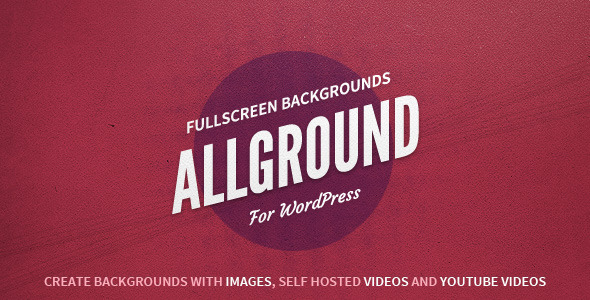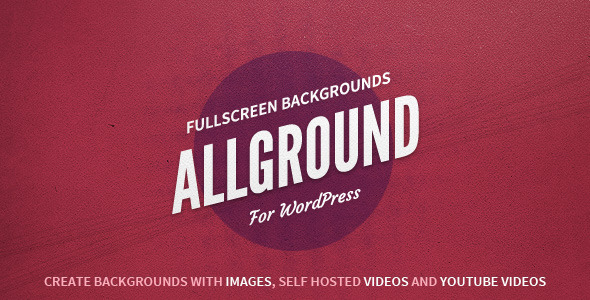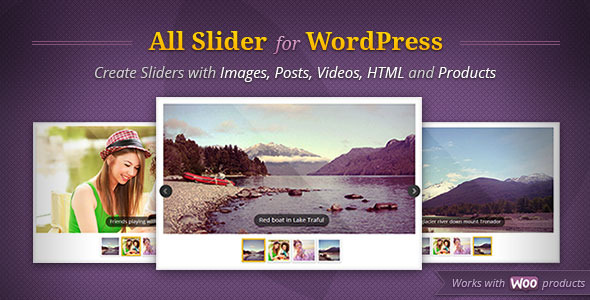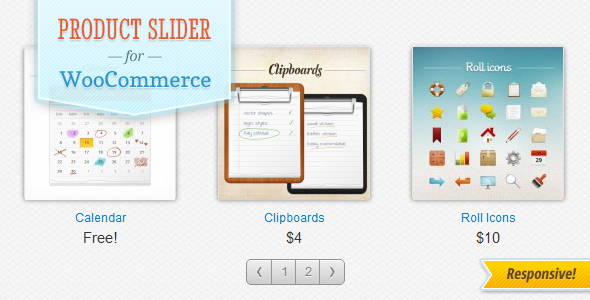Allground is a WordPress plugin that allows you to create responsive fullscreen backgrounds using:
- images
- YouTube videos
- hosted or linked videos
Note: seeing the demo within CodeCanyon might show a browser scrollbar since the site is embedded in CC’s iframe. For a real preview, click Remove Frame at the top left, or click Allground Demo
Images
Create fullscreen backgrounds using images that you can upload to your site or link externally.
- Use a single image with a link and caption, or a sequence of images, each one with its caption and link.
- You can set the link to open in a new tab.
- Drag and drop the images in the editor to adjust their order.
- Choose whether to show controls to go back and forth through the images.
- Set the pause length before changing images and the fading transition speed
Videos
Upload an MP4 video to create a fullscreen background and add a WebM video for Opera compatibility.
- Mobile devices performance is not affected and will use a fullscreen image instead.
- You can also link from a external source like a CDN or another server you have.
YouTube Videos
Play a single video or enqueue videos to build a playlist.
- Drag and drop them in the admin editor to arrange their playback order as desired.
- Adjust the volume or even mute the single video or playlist.
- Show or hide play/pause and mute/unmute buttons.
- Specify whether to loop the video or playlist in order to play it continuously.
- Set the starting time for the video in seconds.
- Choose whether to show related videos or not after a video or a playlist ends.
- Mobile devices are served an uploaded image or use YouTube’s default thumbnail for better performance.
More Features
- Choose the default background to show throughout the site
- Select a specific background when editing your post, page or custom post type
- Specify a background when adding and editing a category, tag and custom taxonomy
- Create the backgrounds once and reuse them as needed
- Choose not to use it in the entire site, but only in specific posts, pages or custom post types and/or categories, tags and custom taxonomies
- Advanced users can take advantages of the JavaScript events included for each background type to control it externally and perform actions.
- Write custom styling directly in the plugin settings to have your settings always safe during updates.
- Enter custom JavaScript directly in the plugin settings and keep them safe during updates.
- Fully translatable
- Full spanish translation included
- Admin with support for Right to Left RTL languages
- Good documentation and prompt support
Access the support forum
If you need help with customization, come to the support forums!