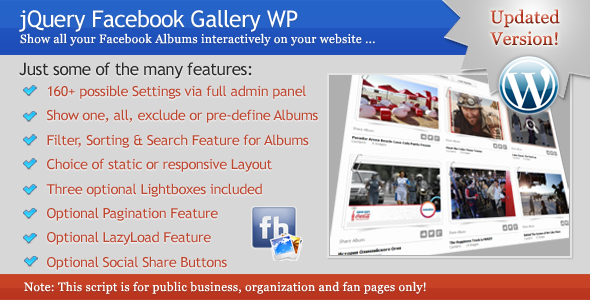Overview
The jQuery Facebook Gallery WP plugin allows you to show all your Facebook albums (images) on your website. Please note that this script will only work with Facebook pages that belong to businesses or organization or pages that are registered as fan pages. It will NOT work with personal Facebook profiles. Also, please make sure that the Facebook page you want to use has no active age restrictions since these restrictions require authentication and access tokens for each user. This script is a pure javascript/jQuery solution and does not require a PHP server.
This is the WordPress version of the “jQuery Facebook Gallery” script. If you are looking for the standalone version, please click here.
If you like this plugin, please take the time to rate it. Thank you!
Individual Shortcode for Each Gallery
You can create an unlimited number of Galleries, each utilizing a different Facebook profile. Each Gallery will be assigned an unique Shortcode that you can embed in your page.
Features
- 160+ different settings to enable or disable included features; full admin panel for all options
- Either pull all albums (but exclude the ones you don’t want), predefine the albums you want to be shown or show one single album directly
- Pagination Feature (smart pagination, set number of thumbnails per page, set number of pages or no pagination)
- LazyLoad Feature for thumbnails (will only load images when thumbnails are in view)
- Social share feature for Facebook, Twitter and Google+
- Includes a tool-tip plugin (qTip2) with several design options; although it is possible to use your own tool-tip solution
- Includes three optional lightbox plugins (fancyBox, colorBox and prettyPhoto); although it is possible to user other lightbox solutions
- Exclude individual images from being shown
- Automatically include or exclude the Timeline album
- Possible to translate it into any other language by using provided setting parameters
- Select between a responsive (fluid width) or static layout (fixed width)
- Optional two-directional (asc. / desc.) album sorting feature (name / number of images / date album created / date album last updated)
- Smart filter option to filter albums and photos by age groups
- Search Feature to search for albums by keywords
- Set initial sorting direction and sorting criteria
- Option for floating control bar that follows the user while scrolling through the album selection
- Option to show dates in “from now” format (i.e. “2 days ago”) instead of standard date format
- Automatic Updates via “WordPress Updates”
- Optional logs (in console) for better debugging (i.e. number of albums or photes retrieved, error codes, etc.)
- No requirement for creating a Facebook App via your Facebook Profile
Full Admin Panel for All Settings
The plugin provides you with an extensive admin panel to control all of the 160 different settings the gallery allows for.
Included CSS Editor
The plugin / gallery comes with its own CSS styles, but sometimes, these don’t exactly match your theme or your theme’s CSS is overriding some of the plugin styles. If that’s the case, the plugin provides you with an included CSS Editor to enter your own CSS styles.
Included JS Editor
While the plugin / gallery comes with three included Lightbox Extensions (Fancybox, ColorBox and PrettyPhoto) and a Tooltip Extension (qTip2), you can use your own Lightbox / Tooltip Extensions. The gallery assigns specific class names to all items that contain lightbox or tooltip content (you can even assign a custom Class Name), which you can target when you call your own Extensions. In order to do so, the plugin also provides an internal JS Editor where you can enter your code to initialize your Lightbox / Tooltip solutions.
Visitors
Releases
10/11/2013 - Update
- Added Tool to fetch numeric Facebook ID based on Link or User Name
- Added new and improved validation for plugin and gallery settings
- Added Scroll-To-Top Button for Admin Panel
- Added Sorting, Search and Pagination Feature to Backend Admin Table that shows all Galleries
- Added feature to store Facebook APP Data to create Access Token for private/restricted pages
- Added option to disable the spinner animation while waiting for image load
- Added option to load Metafizzy Isotope Customization File
- Fixed colorBox Lightbox sometime not scaling images to screen size
- Changes to CSS settings to prevent share icons from being hidden by other CSS files
- Fixed some errors where Admin Panel does not correctly reflect some stored settings
- Fixed some wrong label descriptions and duplicate IDs
- Added option to toggle Album Info section
- Other JS and CSS Improvements
09/05/2013 - Initial Release