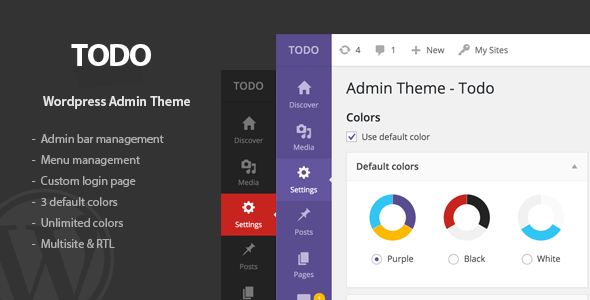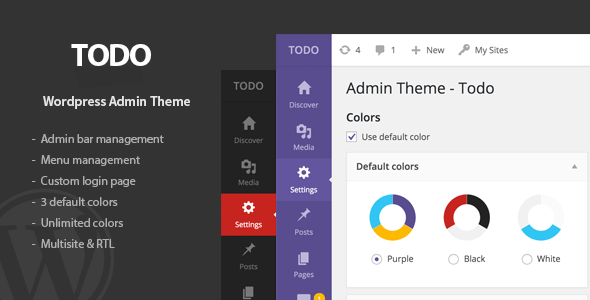Custom Admin bar, menu, icons, colors and login page.
1: Colors
Change the admin colors
- Use default colors
- Change global colors
- Change menu colors
- Change bar colors
2: Admin bar
Change the admin bar on the top
- Custom admin logo
- Custom admin name
- Hide admin name
- Hide quick links
3: Menu
Rename/Remove the menu/submenu on the left
- Rename menu/submenu title
- Remove menu/submenu
- Custom menu icons
- Drag/drop to sort menu/submenu
4: Login page
Change the login page logo
- Custom login page logo
- Change login page background color
- Change login page background image
5: Footer
Change admin footer text and version
- Change footer text
- Change footer version
6: Extra
- Disable open-sans font from google webfont api
- Use local open-sans fonts
- Import/Export
- Disable settings on sub sites