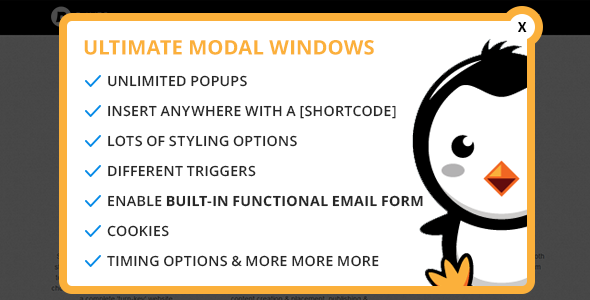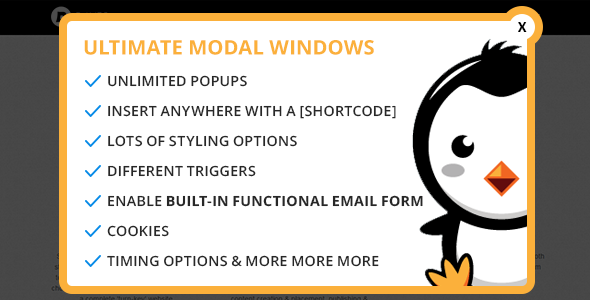This plugin lets you easily create any amount of modal windows (also known as popups) and place them wherever you want on your WordPress site.

There are tons of styling options.
Trigger the modal window on:
– Click on a link or button
– Opening the page
– Scrolling the page
– When the user tries to navigate away from the page (moves the cursor away from your page and tries to close or switch tabs, for example)
You can enable the built-in form:
– Email field
– Name field
– Phone field
– Comment field
– Enable or disable the fields, as you need
– Style the form, as you want
– All the data is sent to the email you specify
– Confirmation message
– Error message
– Enable automatic form closing after sending the data
Enable timing:
– Delay the modal window show up
– Delay the close button show up
– Delay the form closing after sending
Show modal window:
– All the time
– Only once
– Show again after the number of days you specify
Insert any content:
– HTML Text
– Banner Ads
– Image or Image Gallery
– Video or Video Gallery
– Audio or Audio Gallery
– Pdf viewer
– Iframe Content
– Forms
– SlideShare Content
– and other media
Modal windows can be used for:
– Advertisements
– Contact forms
– Disclaimer contents
– Notifications
– Alert messages
– Product description
– Work portfolio
– Product images
– Google maps
– Notices
– Other information
Other notes:
– Works on mobiles
– Only 1 popup per page is possible, at the moment
– There is not trigger on closing the web page, at the moment
Overview and instructions video: https://www.youtube.com/watch?v=aPxoDWarviE
Example:

Admin part: