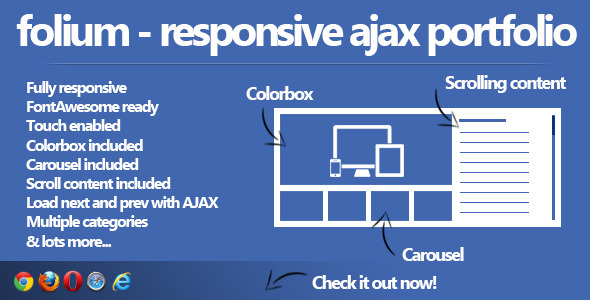Now with even more options/settings.
Folium is a fully responsive ajax driven portfolio plugin.
Features
- Fully responsive
- FontAwesome ready
- Touch enabled
- Colorbox included
- Carousel included
- Scroll content included
- Load next and prev with AJAX
- Multiple categories
- & lots of options…
Some screenshots:

How to install
- Upload the files to the wp-content/plugins/ folder.
- Activate the plugin.
- Create portfolio items
How to use
- Enter a portfolio title
- Enter the text you want to go with the portfolio item
- You add images in the “Folium Portfolio gallery”
- You set a featured image (this will become the tile image)
- And if you want you can set a category
- Now publish the item and add the shortcode from above somewhere
- Add the shortcode to the page where you want to display the teamers like so:
[folium_portfolio]
How to use the shortcode
There are several options to the shortcode wich I will explain below.
- Normal, no options, all portfolio items will be shown.
[folium_portfolio]
- Set to only retrieve a single category.
[folium_portfolio folium_category="categoryslugname"]
Changelog
31-08-2013
- Added functionality to enable/disable jCarousel
- Added functionality to align text to left/right of the popup
- Added functionality to enable/disable next/prev on top of the popup
- Added functionality to show the whole picture at once in the popup
- Fixed some minor things as well