Flexible, Extendable and many extra plugins will be FREE, All extra plugins available at the page end.
If this plugin is useful, could You please help me rate it? it will be a big encouragement to improve for me 
Demo
-
Basic Form/Guest Post and/or login required option http://poster.wpoffice.net/simple-form/
-
Advanced Form with multiple fields http://poster.wpoffice.net/
-
Custom Post Type and Custom Taxonomy http://poster.wpoffice.net/custom-post-type-form/
-
Custom Post a job form http://poster.wpoffice.net/post-a-job-form/
-
Custom contact form with Recaptcha support. http://poster.wpoffice.net/contact-form-2/
-
Open a Ticket form http://poster.wpoffice.net/open-a-ticket-form/
-
This domain for sale http://poster.wpoffice.net/this-domain-for-sale/
-
Sign In Form http://poster.wpoffice.net/sign-in-form/
-
Sign Up Form http://poster.wpoffice.net/sign-up-form/
-
Post Listing http://poster.wpoffice.net/listing-posts/
-
… and so much more for difference purposes
-
User: author
-
Password: 1234
I. What is it?
- WP FrontEnd Form (WPF) is a WordPress Plugin, use to create a posting form at Front-End with shortcode support.
- WPF support unlimit Custom Post Types (CPT) , unlimit Taxonomies, unlimit meta fields and multiple input fields with different multiple purpose as:
- Can use to create a Blog posting form.
- Can use to create a News posting form.
- Can use to create a contact form with different fields support.
- Can use to create a Job posting form.
- Can use to create Portfolio posting form with multiple Upload fields.
- And so much more.
- Payment support (options): if You want to pay for the author, who post the article on your site, You can easy do that by enable Payment feature.
II. What features does it have?
- Translatable
- Shortcode tool.
- Widget.
- Setting post status default.
- Setting guest posting.
- Setting upload featured image.
- Setting Recaptcha to prevent spamming.
- Scheduling delete article rejected.
- Control field support
- Textfield control.
- Email field control.(html5)
- Textarea Field control.
- Visual editor control. – WordPress Editor default.
- Select Field control.
- File Field control.
- Datetime Picker control.
- Hidden control.
- Transactions management support (if enable payment feature)
- Payment: if you want to enable Payment feature, you can pay for the Author, who post the article on your site, and they can make the withdrawal, you can pay for this withdrawal by pay on Paypal.
- Enable or disable payment, Paypal support
- Allow setting currency.
- Allow setting Cost per article.
- Allow setting Withdrawal Minimum.
- Withdrawal form
- Earnings list.
- History list: listing all history as withdrawals and earnings.
- Allow setting payment notification.
- Notification
- Allow setting subject and content email notification when article rejected.
- Allow setting subject and content email notification when article approved.
- Sign In form
- [V3] Sign Up form.
- [V3] Allow user delete their posts.
- [V3] Allow user edit their posts.
- Profile updating form.
- All actions are handled by Ajax.
III. How to use?
Installation:
- Unzip the file.
- Copy wp-frontend-form folder to wp-content/plugins.
- Go to Plugins/Installed plugin, find WP FrontEnd Form and click active.
Settings
-
Go to WP FrontEnd Form

-
Create a Page by Go to Pages/Add New

Next

Next

Result after publish page

With taxonomy support

Extended with multiple Control type

Extended with Payment feature





Support and Documents
There is always a copy of the documentation included with the download, but you can also find the latest release of the documentation online here http://wpoffice.net/wp-frontend-form-multi-purpose-posting-form/ Or send the question at http://codecanyon.net/user/phpface
Extra plugins
-
WP FrontEnd Form ContactForm Plugin – Screenshots
- WP FrontEnd Form's extra plugin, use to build ContactForm with email notification support - Changelog: V 1.0 - 07/08/2013 + Initial Release
Customer testimonials
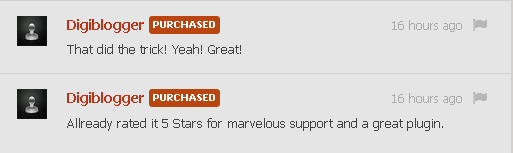

Changelog
07/31/2013 – v.3.3 New
[Fix] Editor width. [Fix] DatetimePicker [Fix] submit same element ID in a page.
07/26/2013 – v.3.2 New
[Fix] Load recaptcha library. [Fix] Fix wpautop.
07/18/2013 – v.3.1 New
[New] Adding Fluid grid system layout shortcode, ==> http://twitter.github.io/bootstrap/scaffolding.html#fluidGridSystem [New] Adding term_includes attribute, Custom the item for showing. [New] Adding term_excludes attribute, Custom the item for hiding.
07/16/2013 – v.3 New
[Update] Fixe Editor control. [New] Adding Sign In Form use Shortcode. [New] Adding Sign Un Form use Shortcode. [New] Adding posts listing, Custom Post Type Support. [New] Allow user edit their posts. [New] Allow user delete their posts.
07/08/2013 – v.2.1 update
[Update] Fix hidden field. [Update] Load posting success alert.
07/05/2013 – v.2
[New] Improve Shortcode Tool by add new options. [New] Add Main Setting Page. [New] Add hidden Field. [Update] Remove "Allow Guest send new Post" at Setting page, replace by option in Shortcode. [Update] Remove "Display "Add Media" button" at Setting page, replace by option in Shortcode. [Update] Remove "Allow upload Featured Image" at Setting page, replace by option in Shortcode. [Update] Remove "Use Recaptcha to prevent spamming" at Setting page, replace by option in Shortcode.
07/04/2013 – v.1
Initial Release



