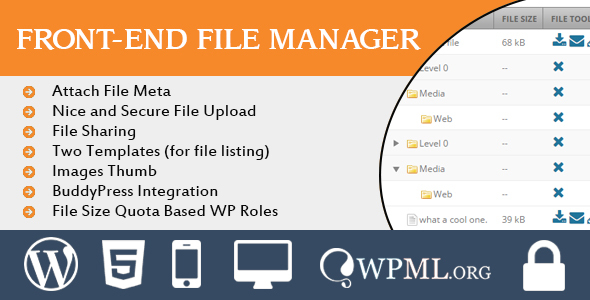This wordpress plugin renders nice, secure and responsive upload form. User select files from computer of any type (set by admin) and can manage these files like download, edit and even share with other users with email. Users can also create directories to manage files. All user files are displayed on same upload form. There are two templates which can be used to list all uploaded file by users. All files can be downloaded, deleted by admin using plugin admin pages.
How it works?
- Install plugin from zip file and activate plugin
- Once plugin is activated you can access options from Admin -> FileManager
- This option panel have five tabs. Each option is explained in detail against their titles
- Once you ready with options, now time to create Front page. Just create new page.
- And paste this shortcode: [nm-wp-file-uploader]
- Recommendation: use Full width page template
- Free and fast support via email, skype or comments.
In Latest Release 1.3
- Download file counter
- Make download area for public users
Plugin Features
- Download file counter
- Make download area for public users
- File meta in 7 different types of input
- BuddyPress ready for group file sharing
- File sharing via email
- Thumbs support for images
- File Quota against each WP Roles
- Responsive design
- Secure upload script (approved by WordPress.org)
Customization
This plugin gives admin bunch of options to control this plugin like:
- Set file types, limit and size
- File Meta (7 types of inputs)
- Disable/Enable file listing area
- Disable/Enable file upload area
- Allow non-registered users to upload files without login.
- Create download area (users can download files only)
- Customize upload button text, color, BG color, label etc
- Disable directories, turn off directory creation
- Change templates (two template provided for listing files)
- Add more recipients to get alert on each upload
- Set messages like: on file save, on error, Non-logged user etc
- Can access all files from admin panel.
Latest Feedback
5 stars for plugin and service for sure!
29 Apr, 2015 – Steve
I tried the free version and it was almost perfect for my special request. Then I paid for the pro and it was great accept for one small detail. Ater a very fast email response, the developer offered to customize it for my particular needs for a very reasonable price. I have added N-Media to the top of my list of tools. Thank you !!!
Great for my needs
24 Feb, 2015 – Abigailm
Thank you for this great plugin—I wanted to have a no-hassle page on my site for users to easily upload files and this does the trick.
Just a minor note—there is grammatical error on the display page.
The words above the table showing the uploaded files should be:
Files uploaded
You have:
File’s uploadedThe apostrophe is incorrect- so you might make a note to correct that whenever you update the plugin—or better yet, make that text something the user can customize. I’m guessing that would be easy as you already allow for the user to control the text on the upload button, messages, etc.
Everything else is great.
2 Template Styles

Responsive

Demo
- URL: http://fileupload.theproductionarea.net/
- username: test_upload
- password: pass_upload

Change Log
8.14 – 22 August, 2015
- Feature added: download counter added to admin area
- Bug fixed: two spelling mistakes removed
1.2 – 6 May, 2015
- Minor bug fixed Filesize when display in sharing
1.1 – 3 May, 2015
- Minor bug fixed with version number and update sync
1.0 – 25 April, 2015
- Just released