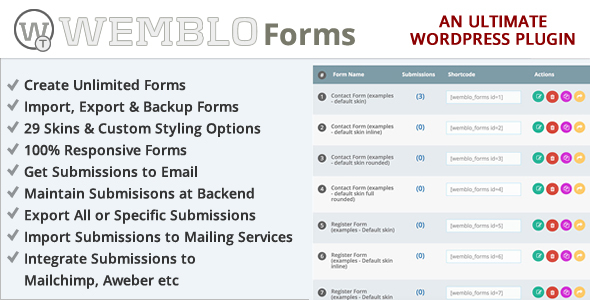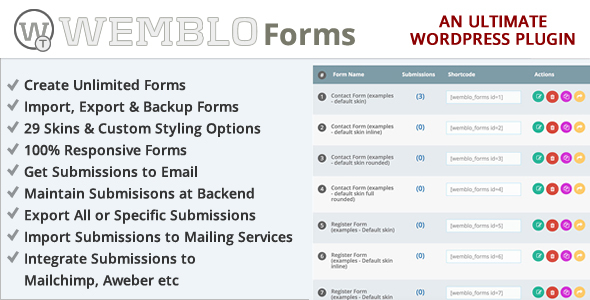AN ULTIMATE WORDPRESS PLUGIN THAT LETS YOU CREATE UNLIMITED FORMS
WEMBLO Forms is a wordpress plugin that lets you create unlimited forms with just few easy clicks. An average form can be created and deployed with all required settings within 3 minutes. It has 29 skins that can be applied to any form by just single click, further customize any form according to your taste from styling tab. Each form can be easily edited, duplicated and deleted as well. Import and export any form makes this plugin awesome which saves a lot time. Form submissions/entries can be maintained at backend as well as sent to your email. All or specific entries can be exported and imported to famous mailing services like mailchimp, aweber etc.
APPLY ONE CLICK SKIN
WEMBLO Forms plugin has included 29 skins that can be applied to any form by just on click. Play around with skins and get your taste. If not yet, refer to styling tab which enables you to apply custom styling as well.
EXPORT ENTRIES TO .CSV
All forms submissions can be exported to .csv format which can be further imported to famous mailing services like mailchimp, aweber etc. Submissions export options also enable you to choose if all fields should be exported or only specific.
IMPORT, EXPORT & BACKUP
WEMBLO Forms can be exported with or without each form’s submissions. This way you can keep the backup on your local computer or anywhere. Same way you get an option to import on same site or on another install where WEMBLO Forms plugin is installed. It saves a lot time create similar forms on multiple installs.
FORMS WIDGET
As you activate WEMBLO Forms wordpress plugin, it also generates its widget that can be accessed from widgets page. Drag widget to any widget area and you’ll find all list of created forms inside its widget. Choose the one you desire and hit save. Custom title can also be added above widgetised form.
EDIT, DELETE AND DUPLICATE FORMS
All created forms can be edited in future any time by hitting relevant option. Duplicate option against each form saves a lot time to create similar forms. It also holds all relevant settings including custom styles if were applied to that form. Use trash icon to delete any form.