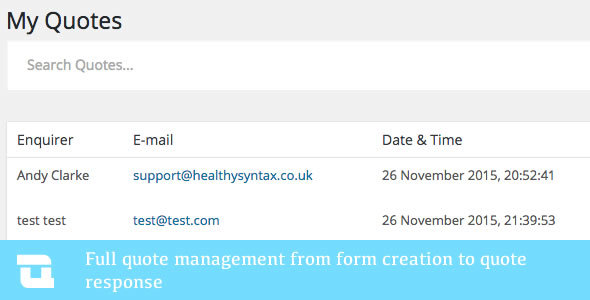Quotr allows you to create quotation forms for use on your WordPress site. The system allows you to handle creation of quote forms as well as the entire quotation process from start to finished.
You start by creating the fields you want for your form – maybe a text box, maybe a select menu, a few radio buttons etc. This is all customisable. After your form has been created, you will be provided with a shortcode to use in your WordPress theme. You can use the shortcode in the text editor of any WordPress page or post.
Once a customer has filled out your quote form and sent it, you will be notified by email. The customer will also get a ‘thank you’ email which you can set in the plugin settings.
You can then view the quotes inside the plugin’s “My Quotes” section, and respond to each quote as required. When you respond to the quote, an email is sent to the customer (again, you can customise this email) with the price and an optional file attachment.