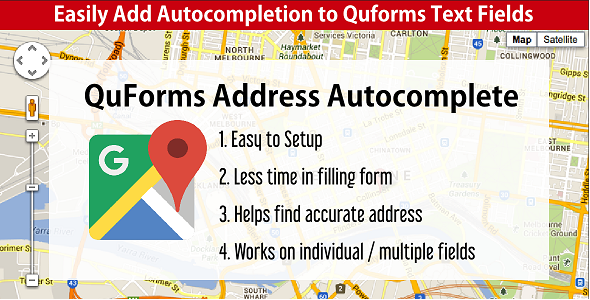For Live Preview click here
Click here for Video Demonstration
To get this plugin CUSTOMIZED , Just send me an email.
Quforms Address Autosuggest Autocomplete simplifies the form filling process helping your users to enter their address with the Google Places suggest API. You make them save time by finding accurate addresses with suggestions and filling forms faster with autofill.
It uses Google Places API to suggest addresses to your users while they type.
The admin has the option to use them exclusively on selected text fields. You can use it on as many fields as required.
If you need customisation of this plugin, please contact me.
*INSTALLATION*
Method 1:-
- Download the zip file you receive after purchase
- Install via WordPress > Admin Dashboard > Plugins > Add New > Upload File
- Press Install
- Activate the plugin
Method 2:-
- Download the zip file you receive after purchase
- Extract the contents of the zip file
- Copy the extracted address-autocomplete-quforms folder to the //your-wordpress-installation/wp-content/plugins folder
- Activate the plugin from the Admin
HOW TO USE:-
Please follow the video to
https://www.youtube.com/watch?v=swuvt9lS_Ms
That’s all folks!!
If you have any questions please send us the message through our profile page or leave a comment.
Do rate the plugin if you like it 
Configuring the API key (if required)
In certain cases google browser API key may be required. In that case please obtain the google browser API key from http://console.developers.google.com/ and add it to the settings

Please ensure you enable the following APIs