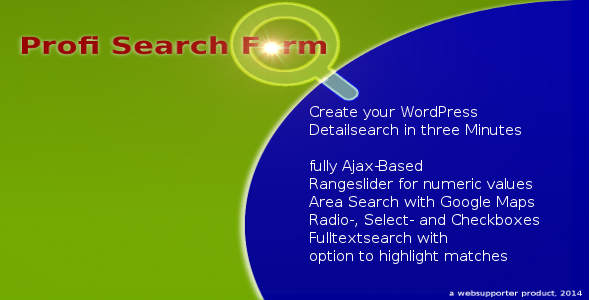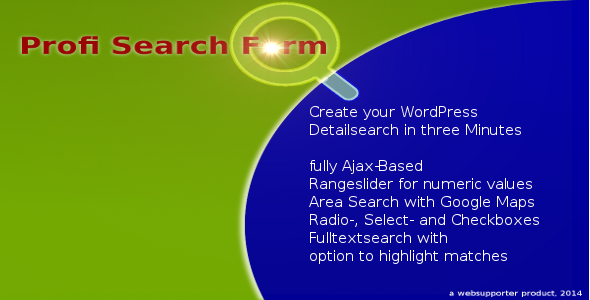You want to provide a detail search for your WordPress Blog? Or you want that your customers have a better expierience searching the product they need?
Sure, the WordPress search is fine, but wouldn’t it be better to have a search form, that could perform something like this:
My child is seven years old and I want to buy him a gift for around 15 $?
What about a Range-Slider, where you can say, the product is supposed for users around this age, what about a priceslider and what about a selectbox, where you can select all products which are good as a gift?
Profi Search Form enables you to do so. It includes
– a Fulltext Search with the options to highlight the matches and where you can decide, which texts are searched
– a Range Search for numeric values like prices, squaremeters etc.
– Input fields, for min/max/equal or like searches. With such a field you can for example realize a search “I am searching an apartment with min. 150 squaremeters”
– An Area Search realized with Google Maps. Your customer can choose an area on Google Maps and he gets only results (for example apartments) out of this area!
– Select-, Radio-, and Checkboxes!
– An Order-By-Box, where you can define, by which values your visitor can order the search results!
How does it work? You probably use already Custom Taxonomies like Categories or Tags. You probably use already Postmeta informations like price, squaremeters, latitude, longitude, persons, age or whatsoever.
But: You still have no search, which can use these informations! Profi Search Form can! In very simple steps you can create a detail search form. Via Shortcode you can include this form in your page. So you just create a “Detail Page” and enter the shortcode.
Your customer can then search with this form. The search is completly realised with Ajax. So the results will be shown automatically without leaving or reloading the website. But, although it is run by ajax, the Back- and Forward-Buttons are working, like you expect them to do. So, if you visitor visits a search result, he can simply click “Back” to come back to his search results!
The search result items are customizable due to our special template engine. So you can decide, which information will be shown. So, when your visitor can search lowest prices or highest rating, doesn’t it make sense, also to show this ratings or prices in the resultlist? It does and so you can! Every Postmeta-Value or Taxonomie-Value you are using for your search form can also be displayed in your search result list!
More information? Click www.profisearchform.com