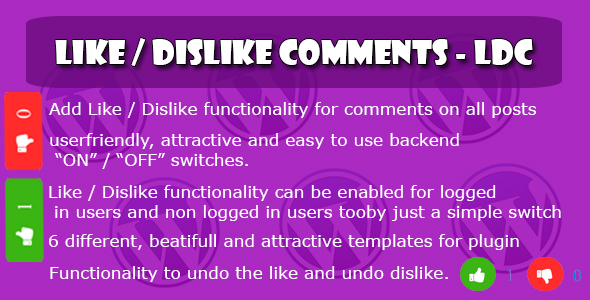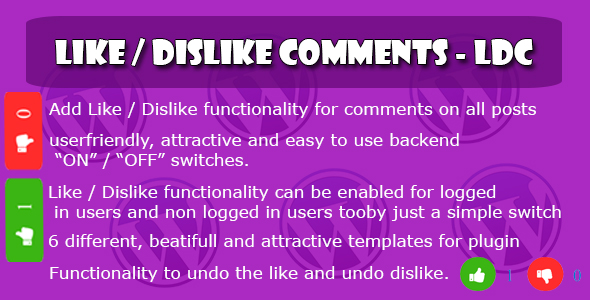Like Dislike Comments – LDC
LDC plugin allows you to add like / dislike functionality for comments.
You can restrict the plugin only the registered users by a simple “ON / OFF” switch.
You can select different views for the like / dislike to show on frontend.
If you dont want to show a user dislike button it can be done by a simple ON / OFF switch.
If you want to show a user option to undo a dislike or a like it can be enabled by a simple ON / OFF Switch.
Functionality:
- Easy to enable the Like / Dislike functionality for comments.
- 6 Different, beautifull and attractive styles to show plugin on frontend.
- Plugin allows the user to show their feedback for the comment by liking it.
- If you want to enable the plugin only for Registered users it can be done by a simple “ON / OFF” switch.
- Add Undo like functionality for comments ( If user did like a comment and want to undo that action it can be enabled by a simple ON / OFF switch).
- Add Undo Dis-like functionality for comments ( If user did Dislike a comment and want to undo that action it can be enabled by a simple ON / OFF switch).
- Like / Dislike details for each comment on comments listing page for backend.
- Userfriendly and attractive backend setting’s page.
Install the Plugin:
Installing LDC plugin is simple. You have two options :
Via FTP: Unzip the ‘LDC Plugin’ folder and upload it into the wp-content/plugins folder.
Via WordPress: Login to your WordPress site Navigate to Plugins > Add New> Upload and upload the zipped up ‘LDC Plugin’ folder.
Activate LDC plugin
Now that you’ve installed the plugin, you need to activate it. Go to Plugins > Installed Plugins and click ‘Activate’ under the LDC Plugin.