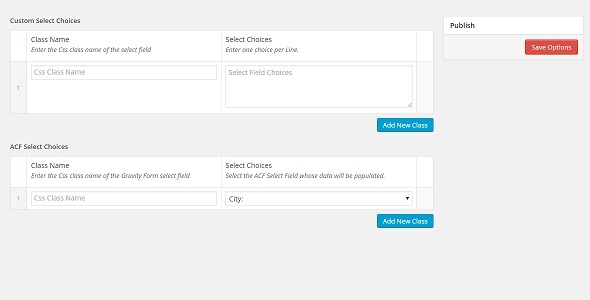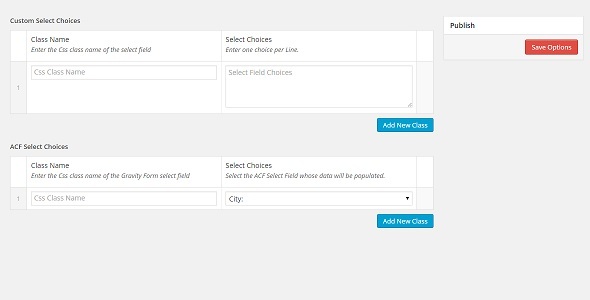<section id=”documenter_cover”>
Gravity Forms ACF Select Field Choices
Dynamically set your forms select field choices
- created: 07/25/2015
- latest update: 07/25/2015
- by: whybhagi
- whybhagi.com/
- email: info@whybhagi.com
</section>
<section id=”gravity_forms_acf_select_field_choices”>
Gravity Forms ACF Select Field Choices
Set the Gravity Forms select field choices in multiple forms from one place.
- Enter the custom css class of the select field and the select choices and plugin will update the select choices.
- No custom coding is nessary.
- Add as many custom css classes and choices as needed.
-
Populates Gravity Forms
- Dropdown Field
- Multi Select Field
- Checkbox Field
- Radio Field
Change the Gravity Forms select choices to the available ACF Select fields of the current post automatically.
- Enter the custom css class of the select field and select the ACF Select field and pugin will update the GF select field with the ACF seleced values.
-
Populates Gravity Forms
- Dropdown Field
- Multi Select Field
- Checkbox Field
- Radio Field
- Populates with ACF
- Select Field
- Multi Select Field
- Checkbox Field
- Radio Field
How to use this plugin
- Install plugin in WordPress.
- Make sure Gravity Forms and ACF Pro are installed and active.
- Go to Gravity Forms->Select Choices sub-menu
- Enter a custom css class and the values you want the gravity forms field to have.
- and/or Enter a custom css class and select an ACF field whose selected values you want to be the Gravity forms field choices to be.
- Save your data
- Create a new form or go to the gravity form you wish to edit.
- In the appreance menu of the dropdown/ Multi select / Radio Button / Checkbox Field enter the custom css class you have created.
- Now when the form is loaded you will see the available choices are the choicesyou have entered or ACF field values which you have selected.
F.A.Q
Cant I use the gravity Forms Bulk Add / Predefined Choices Option?
You can. However when you edit the choices in Bulk Add / Predefined Choices the changed are not updated in all the forms. You will have to update each and every form manually.
The choices are not showing the ACF values in the preview?
This plugin gets the ACF data from the current post as the gravity form preview is just that a preview. there is no data to fetch. You will be able to see the data in the front end only.
</section>