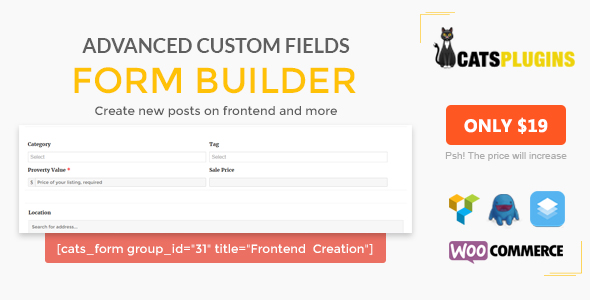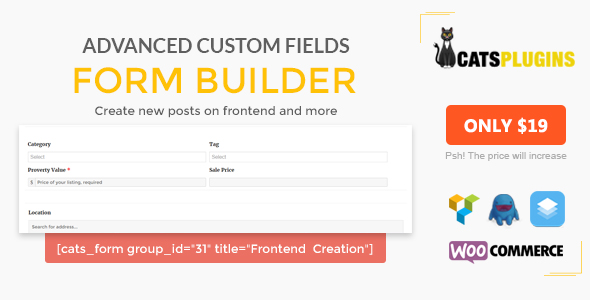ACF Form Builder – Create Multipurpose Frontend Posting Form with flexible form fields. Just drag & drop, no coding required.
Try your dedicated demo
Create Multipurpose Form by ACF
- Create new post on frontend
Allow your user create new posts on frontend to a specified post type.
- 24 field types supported
We proud that we are the plugin support highest fields on the market.
- Repeater field supported
In the case you want to make a table, and foreach row will be a new value, ACF Form Builder supported that.
- Upload field available
ACF Form Builder allow user to upload the files and save it to WP-Uploads. You can use WordPress’s uploader or just basic brower’s uploader. It’s up to you
- Create Subscribe Form
Create as many subscribe form, to MailChimp, aWeber, Responding, ElasticEmail, ManDrill,…etc.
- Embed the forms into any page
For each form you create, you can easily embed to your site easily by shortcode, anywhere guaranteed, from Post, Pages to Widget or even your source code.
- Multiple Conditional Logic
Unlimited conditional logic with smart compare system, with AND/OR. See full list of conditional here.
- No coding required – DRAG & DROP only
If you can’t code, but still want an flexible form for your business, this is the right one! Everything just drag & drop then enjoy the show!!
- Ask before quit – low bounce rate
When user put something on the form then close, we will ask if they want to leave, so your bounce rate will be low!
- Email notifications
You will not miss any entry submission because the plugin will send you mail everytime someone make the submission. You can select to email the submitter in to let they know you got his submission.
- Redirect after submission
Select the page you want to redirect user to after submit the form
- Edit Post on Frontend
After submit, user can edit the posts and save if you allow
- Select post status after submit
If you want to review the posts manually after submit, you can select the post status at form settings
Create the frontend posting form in 3 steps
- Create new post on frontend
Allow your user create new posts on frontend to a specified post type.
- 24 field types supported
We proud that we are the plugin support highest fields on the market.
- Repeater field supported
In the case you want to make a table, and foreach row will be a new value, ACF Form Builder supported that.
- Upload field available
ACF Form Builder allow user to upload the files and save it to WP-Uploads. You can use WordPress’s uploader or just basic brower’s uploader. It’s up to you
- Create Subscribe Form
Create as many subscribe form, to MailChimp, aWeber, Responding, ElasticEmail, ManDrill,…etc.
- Embed the forms into any page
For each form you create, you can easily embed to your site easily by shortcode, anywhere guaranteed, from Post, Pages to Widget or even your source code.
- Multiple Conditional Logic
Unlimited conditional logic with smart compare system, with AND/OR. See full list of conditional here.
- No coding required – DRAG & DROP only
If you can’t code, but still want an flexible form for your business, this is the right one! Everything just drag & drop then enjoy the show!!
- Ask before quit – low bounce rate
When user put something on the form then close, we will ask if they want to leave, so your bounce rate will be low!
- Email notifications
You will not miss any entry submission because the plugin will send you mail everytime someone make the submission. You can select to email the submitter in to let they know you got his submission.
- Redirect after submission
Select the page you want to redirect user to after submit the form
- Edit Post on Frontend
After submit, user can edit the posts and save if you allow
- Select post status after submit
If you want to review the posts manually after submit, you can select the post status at form settings
Create the frontend posting form in 3 steps
Advanced Features
Admin Settings

Compatible to Page Builders

Frontend Posting Form

After Submit Values – Backend Editor

Save Contact Entries

Field Validation

File Upload – Multi-source

Like it yet? Buy it now
How about show the submitted form to frontend?
You might ask if they submitted the form, but how can you show the fields to frontend without coding?
So I made this plugin for you: ACF Frontend Display – Show the custom field on frontend without coding