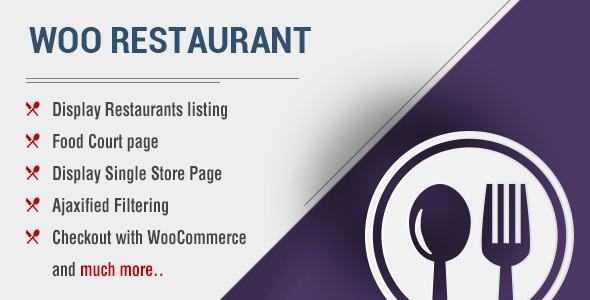WooRestaurant
Introducing WooRestaurant Plugin makes it easy for customers to place orders via woocommerce directly from your website,
.
How it works:
- Admin add restaurant title.
- describe some description about restaurant.
- add cover photo of restaurant.
- add logo of restaurant.
- set open and close time of working day.
Admin highlights:
- Can manage Restaurants.
- Can manage Restaurants Cuisines.
- Can manage Restaurants Tags.
- Can add shortcode to show specific restaurant [restaurant_show id=”restaurant_id”].
- To show all Restaurants (List view) [listing_restaurant].
How do add restaurant food as a product:
- add food as a product title.
- describe some description about food.
- define category of food.
- add regular and sale price of food.
- add extra item with food.
- add product image of restaurant.
- add gallery image of restaurant.
Fronted highlights:
- User can search selected Restaurant by foods Categories.
Installation
Changelog
Version : 1.0 Date : 10/03/2017 Initial Release.