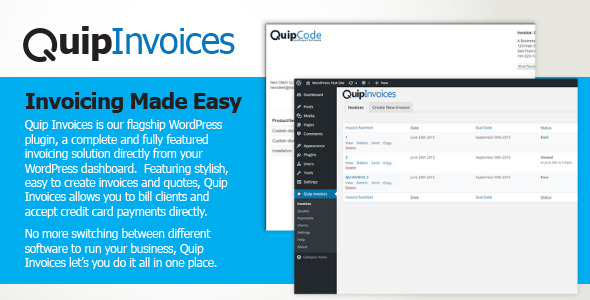Now you can run your business directly from your WordPress website!
Quip Invoices is a complete invoicing solution built directly into your WordPress website. Create and send invoices, accept payments, store client information and track your sales with Quip Invoices.
Built from the ground up to cover all the invoicing needs of a small business, Quip Invoices is easy and intuitive to use, quick to get started and packed full of features.
Not only that, but Quip Invoices is backed by the QuipCode support guarantee! We go above and beyond to make sure our customers are delighted with our products. We respond to emails quickly, fix bugs efficiently and are always happy to hear from our customers with feedback and suggestions.
Quip Invoices is our flagship product and we are COMMITTED to continually updating, extending and supporting it and have great plans for its future.
Benefits:
- One solution for your business – No longer do you have to switch between various software just to get work done.
- Professionally designed invoices – Makes your business stand out.
- Easy to use – Saving you time, beautiful invoices and quotes created in under a minute.
- Get paid directly – Clients can pay your invoices directly via credit card and the money will hit your bank account in 2 days!
- Fully supported – Need help? We’ve got you covered with our lightning fast email support and customer support forums.
Features:
- Create fully-featured invoices
- Invoice options include line-item level adjustments, tax rates, customizable company info & logo, partial payment options and more.
- Create quotes with optional deadlines.
- Send invoices to multiple people with the click of a button.
- Customizable email templates with dynamic tags for invoice data.
- Accept credit card payments directly. Powered by Stripe.
- Accept partial payments.
- Store client details for easy re-use.
- Copy invoices with a click.
- Convert quotes to invoices with a click.
- Export all your data to CSV files.
- Automated tracking of when clients view and pay your invoices.
- Manually add payments to invoices (e.g. for mail/phone payments)
- Add notes and payment instructions to invoices.
- Choose your own invoice numbers or just use the auto-generated ones.
- Special print styles so invoices look good on paper as well as on screen.
- Full customer support.
- Regular software updates.