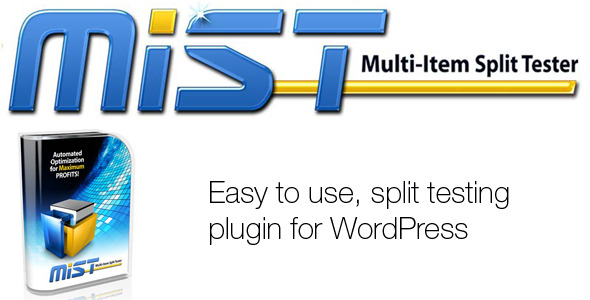Description:
As a Multi-Item Test Splitter, MIST allows you to create split pages with multiple items. You can add as many groups and items as you would like and test them out to decide what works for you.
Features:
Statistics: MIST gathers statistics for you which you can access by logging into the dashboard any time. You can also set a number after which MIST will automatically start displaying the most effective page item combination for visitors.
Easy to Use: MIST is easy to use! To use any page for Split testing, just select it as MIST Split page from check-box below. It will add MIST icon to your article editing toolbar. By clicking on this icon you will be able to add items to your page. MIST uses the popular WordPress short-code method to insert groups, items and triggers.
Compatibility: MIST is optimized to work with OptimizePress to deliver comprehensive statistics and squeeze pages. But it will work with any theme or selling system.
Support: Comprehensive support is available through our ticketing help-desk for any issues arising after installation or if you need customizations.
Documentation:
Installation Instructions:
http://mistplugin.com/MIST_Installation_Instructions.txt
Quick Start Reference Guide:
http://mistplugin.com/Quick_Start_Guide_for_MIST_Plugin.pdf
Support:
Extended 24 hour support related to any information or issues for MIST is available.
Technical help-desk URL: http://www.cmshelplive.com/