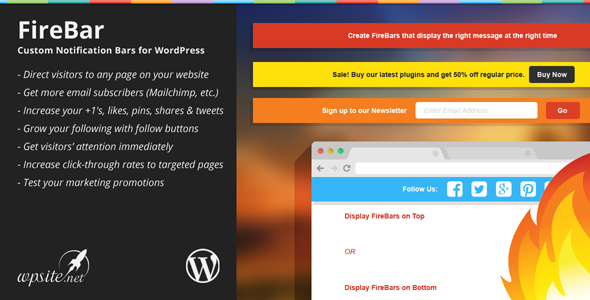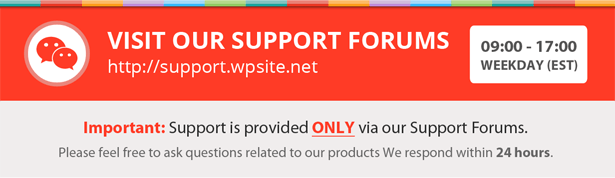FireBar – Notification Bars for WordPress
Increase product sales, email signups, and social engagement by over 50% through FireBar notification bars. These subtle notification bars drive your visitors to specific pages and content for greater conversion.
MULTIPLE CONTENT TYPES
Insert any of the following content types into any FireBar on any page.
- Text for Announcements
- Text and Link or Button for More Click-Throughs
- Newsletter Email Capture
- WordPress – Built-In Email Capture (store emails in WordPress) and Export to CSV
- MailChimp
- Aweber
- FeedBurner
- Social Icons
- Posts (recent posts or by specific tag)
- Twitter Feed
- Custom HTML or Shortcode
CONTROL WHERE TO DISPLAY FIREBARS
Configure multiple FireBars and display them on specific pages.
- All Posts or Specific Posts
- Al Pages or Specific Pages
- Categories, Tags, Archives, etc.
CONTROL WHEN TO DISPLAY FIREBARS
Never worry about outdated messages or announcements. Expire FireBars easily.
- Set a Start Day / Time
- Set a Stop Day / Time
TOP OR BOTTOM? YOU DECIDE.
Stick your Firebar position to the top or bottom, or allow it scroll with your site.
STYLE YOUR FIREBAR
Create uniquely styled FireBars that match your brand and attract visitors.
- Background Color
- Text Color and Size
- Border and Drop Shadow
- Animation Effect
- Stub Icon and Colors
FIREBAR STATS
Don’t pay monthly fees just for stats on how well your notification bars are converting. FireBar comes ready with Stats that show you exactly which FireBars are converting. Measure your performance!
EMAIL CAPTURE
If you don’t want to setup a third-party newsletter service, FireBar will capture email addresses in WordPress and you can export the data whenever you want.