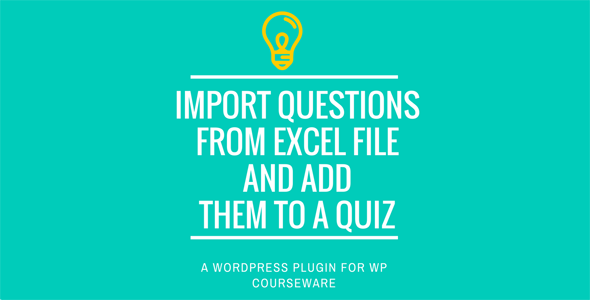WP Courseware is an excellent Learning Management System plugin for WordPress to start an online course. Still The CSV import facilities available is not full fledged and user friendly.
“WP Courseware Excel Quiz Import Addon” is for WP Courseware users who have their quizzes in Excel Spreadsheet format and would like to import them not only to Quiz Pool but also to New and existing quizzes.
You can create quizzes by adding new quiz titles in the excel template itself.
Import quizzes & questions from Excel Spreadsheet
This is WP Courseware – Learning Management System Addon that lets you Import Excel Files (.xlsx) in addition to the CSV files. It also enhances Questions import by adding them to existing quiz or new quiz.
Try the Demo
http://wpcourseware.sixthlife.net/wp-admin/
Username: demo
Password: demo
Steps to Test the Plugin
- Go to Training Courses->Import/Export inside WordPress Admin
Import An Excel File containing questions for quizzes in the formats i.e True False, Multiple Answers, Single etc. - You can find the Quizzes created with respective Questions from excel OR Questions added to existing Quiz as applicable.
Download Excel Sample Files, Edit to Add Questions and Upload
Find below Excel files that you can download and add questions to. and test the plugin. SampleExcel1.xlsx, SampleExcel1.xlsx, SampleExcel2.xlsx
PLS Note: WP Courseware does not have a settings page or separate import page. It simply adds features to WP Courseware’s Native Import.