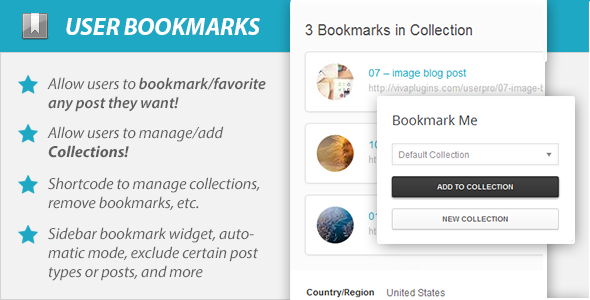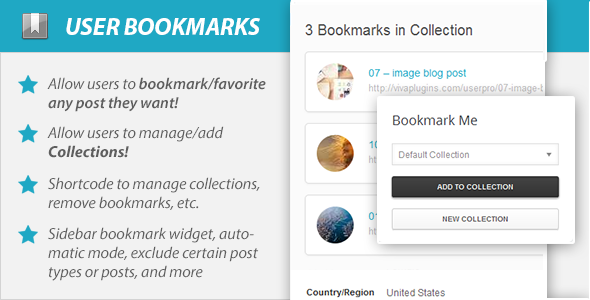This is an addon for UserPro profiles plugin.
User Bookmarks plugin allows your logged-in users to bookmark/favorite any content, and be able to group their bookmarks into collections.
1. Installation
Please upload the installable plugin ZIP (userpro-bookmarks.zip) to your WordPress plugins and activate it.
2. Usage
To display the bookmark widget:
– You can use the sidebar widget (UserPro – Bookmark Widget)
– You can turn on automatic widget after post content in UserPro > User Bookmarks settings. Where you can exclude content, or certain post type(s)
– Shortcode method: [userpro_bookmark]
– API/PHP method: global $userpro_fav; echo $userpro_fav->bookmark();
To embed/display the user bookmarks/collections (for viewing/managing)
– Use this shortcode on the page you need (profile page, or any other page)
[userpro_bookmarklist]
– API method: global $userpro_fav; echo $userpro_fav->bookmarks();
3. Customize CSS
– All css rules are in two css files inside /css/ folder
- userpro-bookmarks.css (for the bookmark widget)
- userpro-collections.css (for the collections shortcode)
4. Manage options
All settings can be customized under UserPro > User Bookmarks! dashboard panel.
Besides global settings, there are also “shortcode” options available for the [userpro_bookmark] shortcode. They OVERRIDE your global settings.
'width' Set the width of bookmark widget in px/%
'align' left/right
'inline' 1/0
'no_top_margin' 1/0
'no_bottom_margin' 1/0
'pct_gap' e.g. 5, 10 etc
'px_gap' e.g. 20, 30, etc
'widgetized' 1/0
'remove_bookmark' the text for remove bookmark
'dialog_bookmarked' the text for bookmarked post in dialog
'dialog_unbookmarked' the text for removed bookmark in dialog
'default_collection' default collection name
'add_to_collection' add to collection
'new_collection' new collection
'new_collection_placeholder' enter collection name
'add_new_collection' add new collection