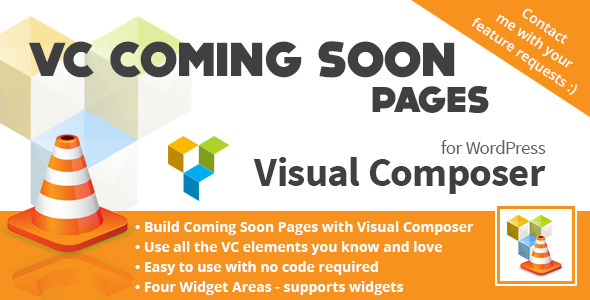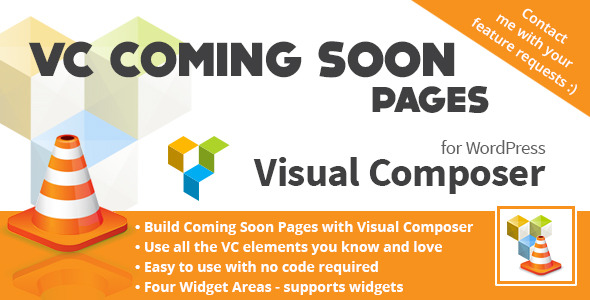Are you sick of not having your coming soon pages YOUR way? Introducing VC Coming Soon Pages.
Use VC Coming Soon Pages in conjunction with Visual Composer to create “Coming Soon” pages how you really want them. Hide your site while you’re building it or put up a “Maintenance Mode” page while you make big changes. All you need is the Visual Composer Plugin, which comes with most themes these days.
Features
- Build pages the way you already do with Visual Composer
- Use all the VC elements you know and love
- Easy to use with no code required
- Four Widget Areas for you to use with the Visual Composer “Widgetised Sidebar” element.
- Boxed or Full Width option
- Compatible with VC’s Frontend Editor
- Contact me with your feature requests

How it Works
Once installed, a new menu item in the backend appears called “VC Coming Soon Pages”. In there you can add and edit your Coming Soon pages, Enabled/Disable the page, and select it’s various options.
Usage Instructions
- If you don’t have the Visual Composer Plugin installed, install it. Although you can use this plugin without it, it’s designed to work with it.
- Install and activate the plugin (WordPress Plugin Installation Instructions)
- Add your first page under your Dashboard -> VC Coming Soon Pages -> Add New. You can edit the page the same way you would with normal pages. You can also use Visual Composer’s Frontend Editor, which I highly recommend, if available.
- Go to Dashboard -> VC Coming Soon Pages -> Settings, or click the button in the Admin Bar. Select the page you just created and tick enable.
- Visit your site while logged out (I just use an incognito window in Google Chrome to make this quick and easy). You will see the page you just created!
Remember to contact me with your feature requests