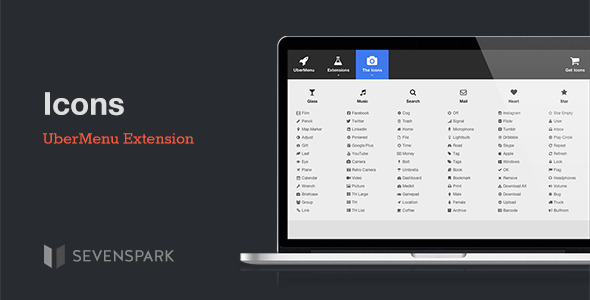This plugin is an extension for and requires UberMenu – WordPress Mega Menu Plugin
Latest Update: 1.1 (November 20, 2013) Important upgrade instructions

Features
- Visually pick your icon for each menu item
- Improve user navigation experience with visual cues
- Position icons above or to the left of the item text
- Icon-only items (Disable item text completely)
- Easily change icon hover color
- Icons are super crisp on retina displays
Customizable Settings
The following settings can be independently set for each of the three menu levels:
- Icon Color
- Icon Hover Color
- Icon Size
- Icon Position (left or top of text)
- Item Padding
Font Awesome Icons by Dave Gandy
- The FontAwesome icon set is packaged with UberMenu Icons. It can be disabled in the Control Panel if your theme already includes it
- See all available icons
- Please note that at this time there is no UI for adding your own icons
Also used in this demo
Requirements
- UberMenu 2.3.2.2+ (The Icons Extension will only work with UberMenu already installed)
- WordPress 3.6+
Changelog
v1.1 November 20, 2013 * Updated icons to Font Awesome 4.0.3 (be sure to follow the version-specific update instructions to ensure compatibility: http://sevenspark.com/docs/ubermenu-icons-update-v-1-1 )