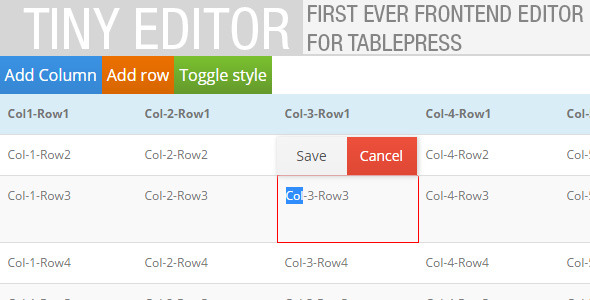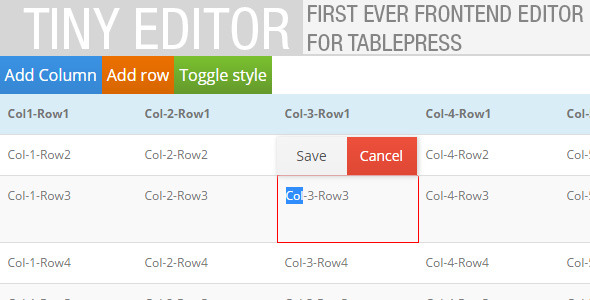TinyEditor – About
TinyEditor is FrontEnd editor for very popular wordpress plugin, tablepress. TinyEditor allows you to manage tables from the frontend and make them beautiful. It’s first ever Frontend Tablepress editor. While working with wordpress websites and tablepress we have found out that management of tables is quite difficult in the backend. It’s very annoying and unintuitive. So the only solution for that was to create add-on for Tablepress.
Why do I need this?
It’s very annoying and unintuitive to edit tables from backend, so the easier option is to use frontend editor. Trust me, your life will be easier right now.
How to use TinyEdit
Actually it’s very simple. You just need to buy TinyEditor Tablepress FrontEnd editor on CodeCanyon, download it and then upload it to your wordpress. Next step it’s just to activate plugin. On the page with table you’ll be able to edit table from frontend. Just click double on cell, and you’ll be able to edit it. If you want to use editor just right-click-mouse and context menu will appear with 3 options. Remove Row/Column and edit cell in WP Editor
Features
- Add Row
- Add Column
- Remove Row
- Remove Column
- Simple cell editor
- Cell with wp editor
It’s very important cause you might lose your data while saving.