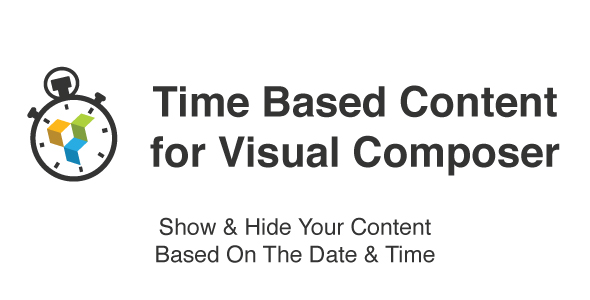What is it?
Time Based Content for Visual Composer is an add-on for the popular drag and drop WordPress plugin Visual Composer. It allows you to set the dates & times you would like your content rows to be shown to your visitors. This allows you to schedule out changes to your pages at the dates & times you want rather than having to go in and make those changes manually.
How does it work?
Time Based Content for Visual Composer integrates directly into Visual Composer. Once installed it will add a “Show When” option dropdown to the Row and Inner Row elements settings. This will allow you to select when you would like to show each Row or Inner Row and the content placed within those Rows and Inner Rows to your visitors. There are 5 options you can choose from.
- Always Show
- Show before a date & time
- After a date & time
- Between 2 dates & times
- Not Between 2 dates & times
Once you select the option you would like to use the necessary additional fields you will need to fill out will appear below. After you complete these fields with the necessary information just save your changes and your ready to go! To learn more about how each option works read on to the Getting Started section.
Features
Time Based Content for Visual Composer makes showing or hiding content quick and easy. Here are just some of the great features you get!
- Direct integration into Visual Composer
- Point and click selection with no code needed
- 5 options for showing or hiding time based content
- Full compatibility with all Themes, Plugins and other Visual Composer add-ons
- Great Support & Detailed Documentation
Common Uses
The ways to use Time Based Content for Visual Composer are truly endless! There are so many unique and innovative ways that we just don’t have room to list them all. So instead here are some of the great way that Time Based Content For Visual Composer can be used on your WordPress site…
- As a way to show content or hide content at the end of a countdown
- Create dynamic landing pages with limited time offers
- A way to show Contests & Promotions only while they are running
- To hide a countdown clock once it’s reaches zero
- List Upcoming events & have them disappear after they occur
- A way to schedule Holiday and Seasonal Specials to show or hide automatically
- Create Holiday Greetings through out the year for your site
- Show time sensitive content & messages to your visitors
- A great way to List upcoming open houses for Realestate agents and remove them after they happen
And any other time you have content that you want shown or hidden based on a date & time or a set of dates & times!