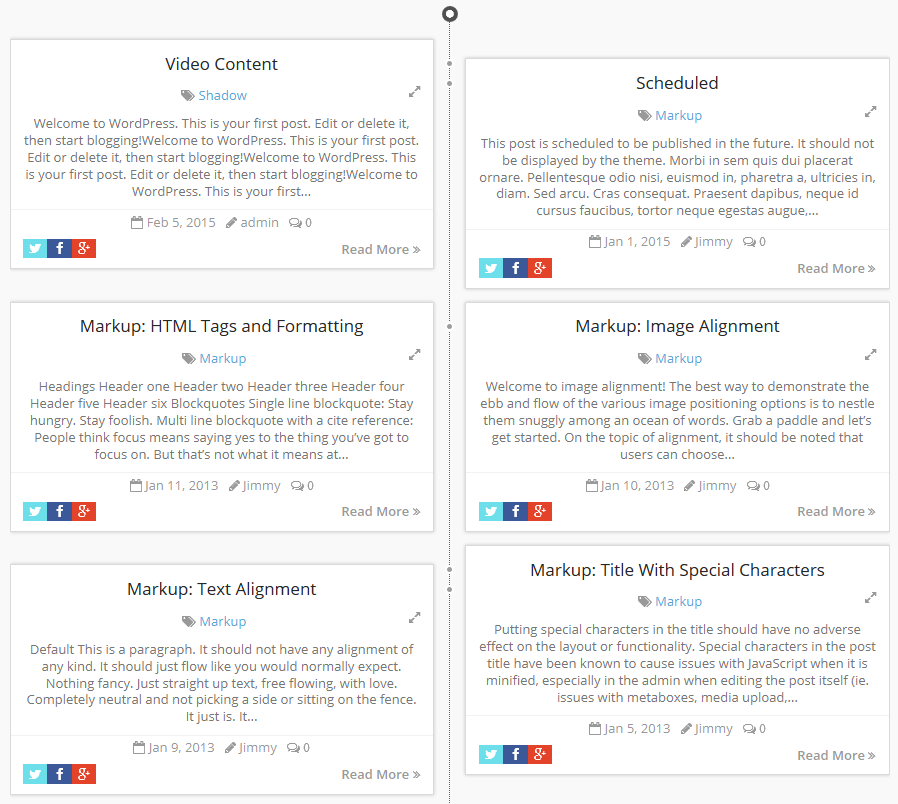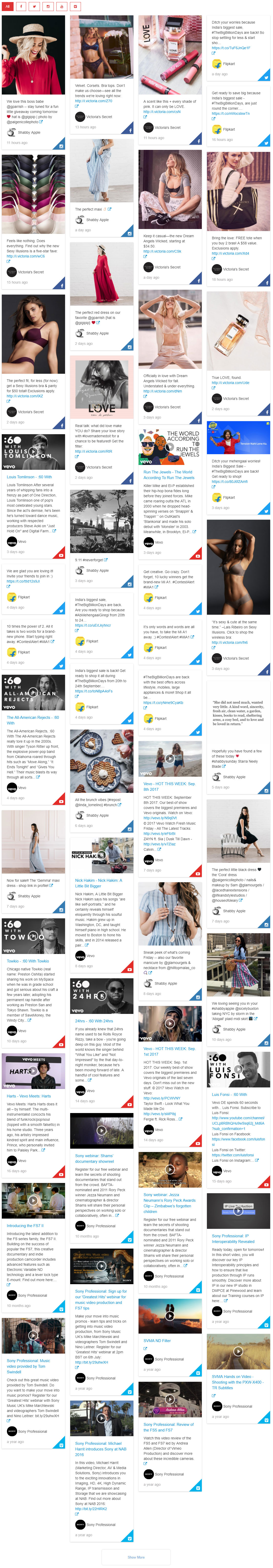
Facebook Popup
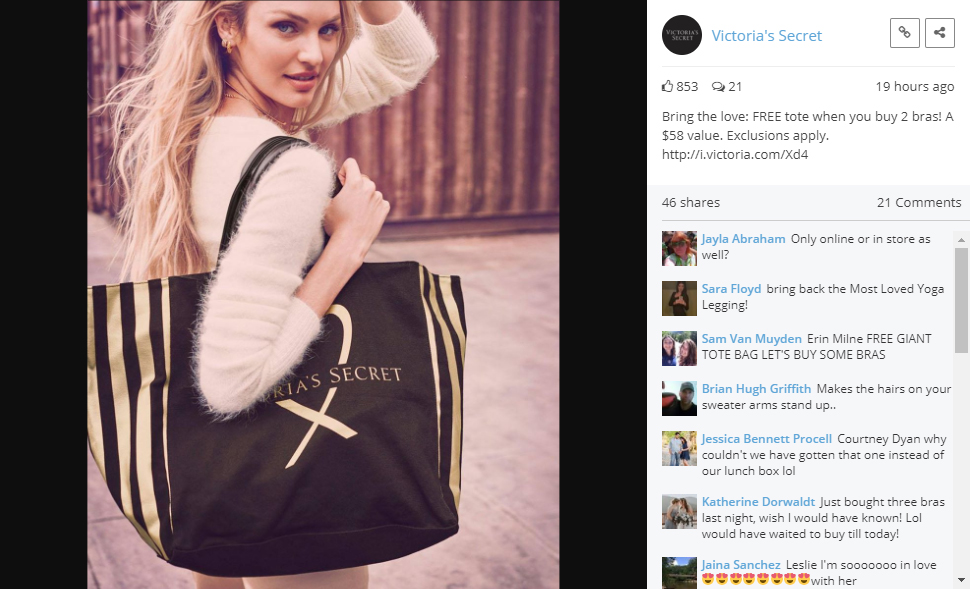
YouTube Popup
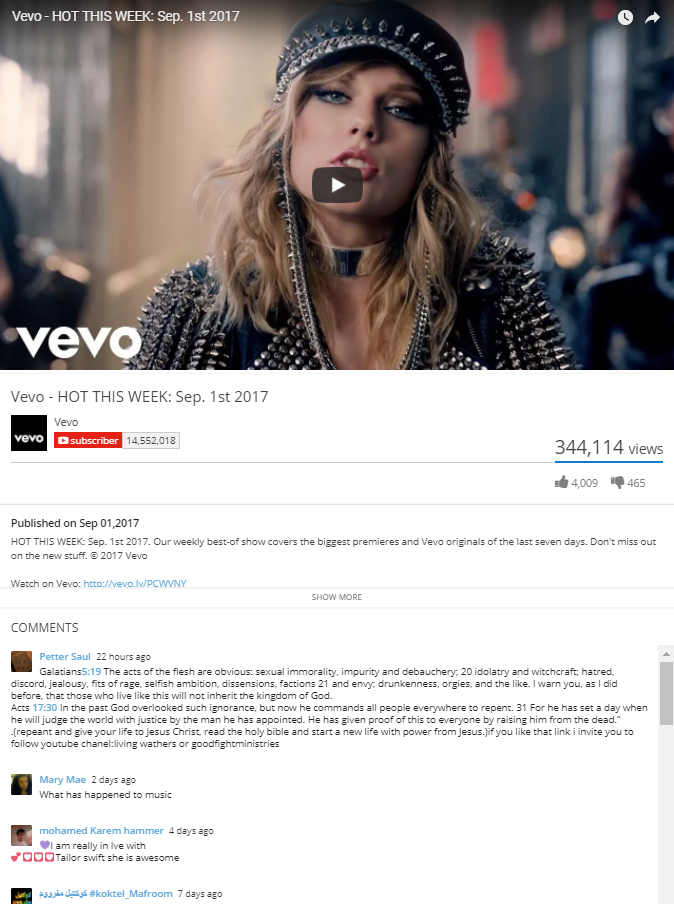
Instagram Popup

Vimeo Popup
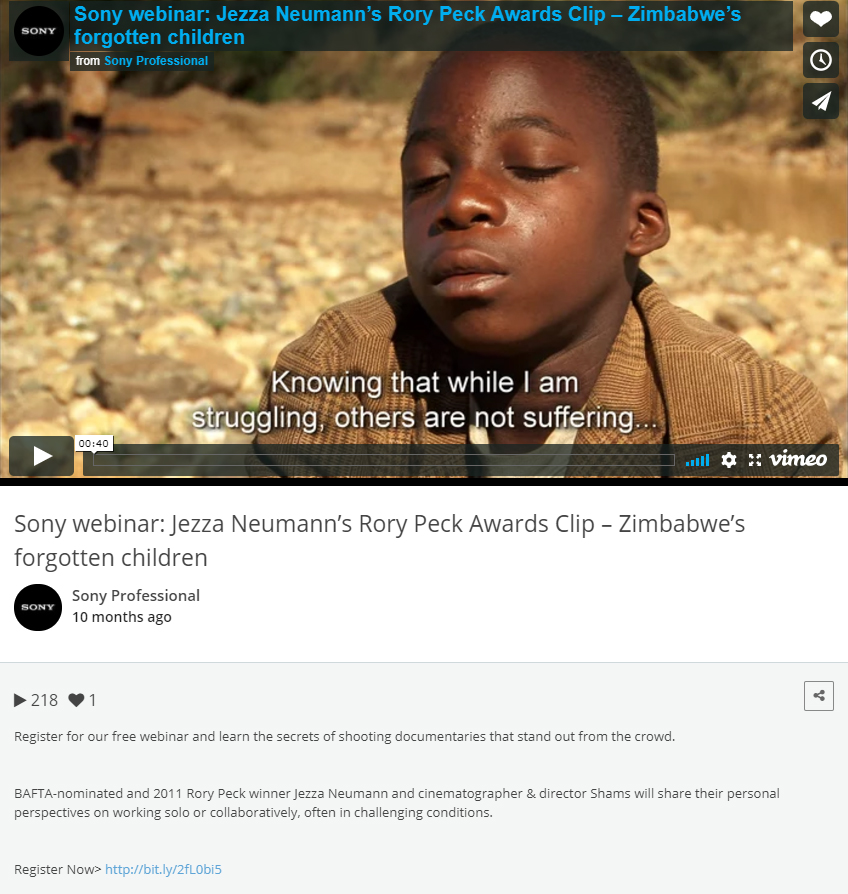
Twitter Popup

SiteOrigin – Social Streams Grid With Carousel
- Responsive Design Layouts.
- 6 Style Available
- Inline Social read popup
- Inline Only image popup
- Social carousel
- Custom Columns Layout
- Custom backgrond Color and hover background color
- Fitrow and Masonry Grid Layout
- Show more Pagination
- Multi Filtering
- Social Share icon for each post in popup
- 60+ animation effects
SiteOrigin – Post Grid Layout with Carousel Features
- 100% Responsive Design Layouts.
- Responsive Timeline Layout
- 10 Post Grid Style Available( Grid / List)
- Inline Post read popup (Full Customize)
- 9 effect for Inline popup
- Custom Columns Layout
- Custom background Color and hover background color
- Fit row and Masonry Grid Layout
- WPML supported.
- RTL Support
- SEO friendly code
- Pagination
- Show more
- Infinite Scroll
- Number Pagination
- Multi taxonomies Filtering
- Social Share icon for each post
- Custom post-type Support
- Custom Columns layout (4 Columns,3 Columns,2 Columns,1 Columns)
- Custom post background and hover color
- One page multiple layout support
- List and Drop down Filter option with Sorting option
- 60+ post Animation effects
- Fully responsive and mobile ready.
- Unlimited grid anywhere.
- Query any post type.
- Query from multiple post type.
- Different Theme.
- Pagination support.
- Custom number grid post per page.
- Display or hide post meta’s.
- Awesome hover effect.
- Social share buttons.
- Category wise grid
- Post Read more translate option.
- Device wise grid defines e.g. how many shows on desktop/tablet/mobile both grid and carousel.
- Unlimited overlap colors with various opacity
- Build Query : You can choose data source(post,custom post,page,…),number of items and order by, then you can filter them by category,tags and …
- Choose data source : Select post types to populate posts from. Note: If no post type is selected, WordPress will use default “Post” value.
- Post Count : How many teasers to show? Enter number or word “All”.
- Order By : Select how to sort retrieved posts. More at WordPress codex page
- Categories : Filter output by posts categories, enter category names here.
- Tags : Filter output by posts tags, enter tag names here.
- Taxonomies : Filter output by custom taxonomies categories, enter category names here.
- Individual Posts/Pages/Custom Post Types : Only entered posts/pages will be included in the output. Note: Works in conjunction with selected “Post types”.
- Author : Filter by author name.
- Thumbnail Popup
- Read More text translate
- Hide/Show excerpt in items
New features :
- Animations : Now animate your grid items with stunning CSS3 animations when you scroll down.
- New: Ajax loaded post quick view : Now you can set quick view for your posts. Display more detailed information for your users without visiting actual post page.
- Custom Taxonomy Filter and Sorting : You can enable custom taxonomy filter for post type grid. It will pull all registered taxonomies for that post type and will display each in dropdown and linear tab so the user can easily filter and sorting what he needs.
Carousel/slider Features:
- Device wise items show options e.g. how many shows on desktop/tablet/mobile both items and carousel.
- Auto-play off/on with set Custom Time.
- Navigation off/on.
- Pagination off/on.
- Mouse Draggle.
- Touch Draggle.
- Single Slide Animation
- Custom Post type Support.
- Category wise carousel/slider
Note: Before purchasing this plugin, please make sure that this is SiteOrigin Page Builder addons
Custom Taxonomy Filter With Sorting and Post/List Filter

Style1
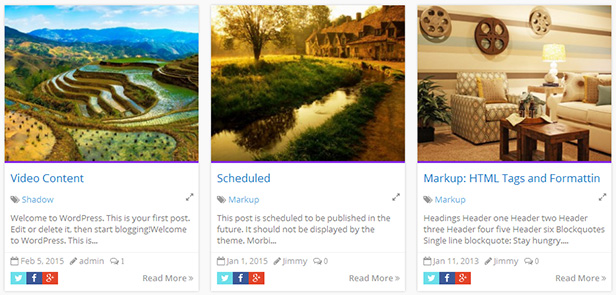
Style2
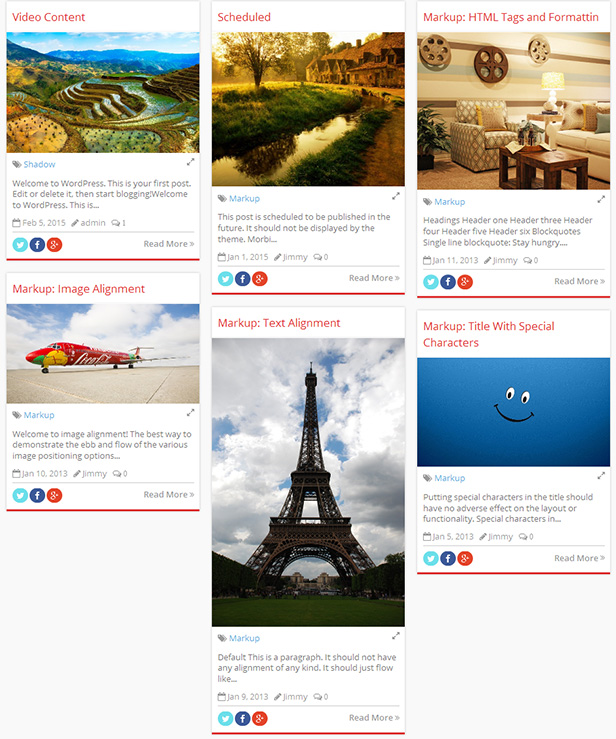
Style3
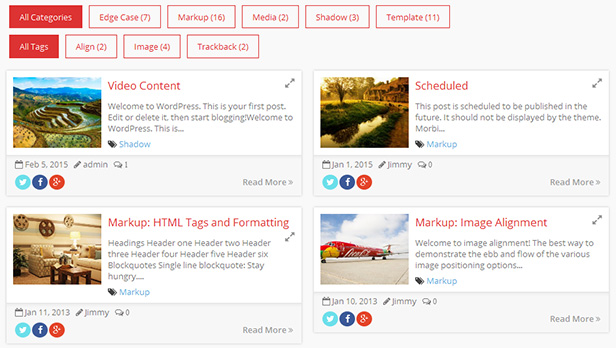
Style4
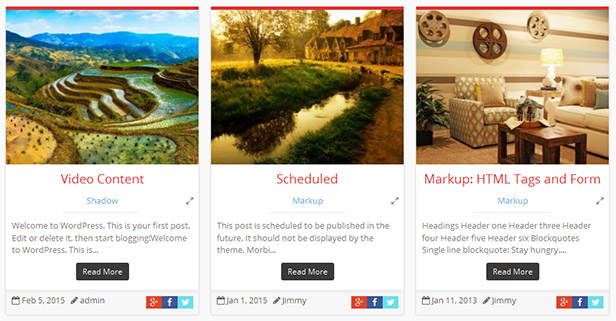
Style5
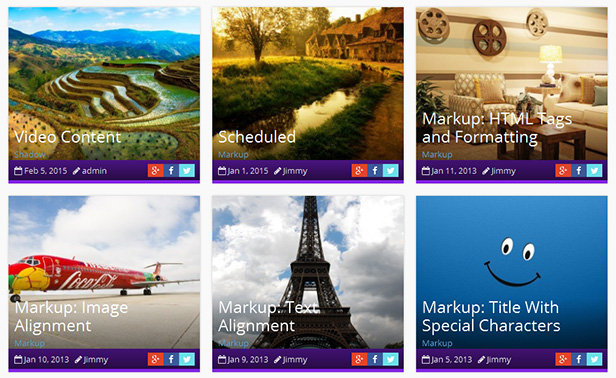
Style6 List View
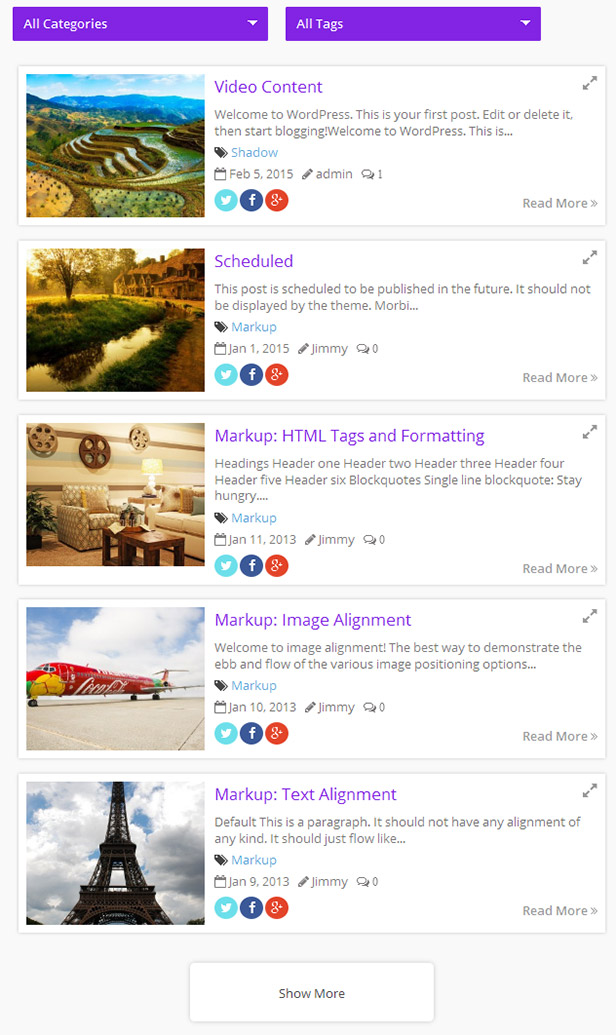
Timeline Layout