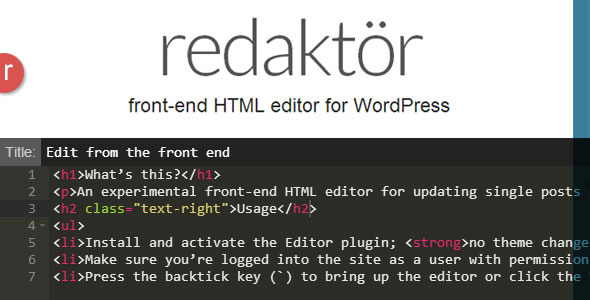Redaktor is an HTML editor that allows developers with proper permissions to update code on posts and pages, without having hop back and forth between the admin area and the front-end site.
Getting Started
- Install and activate the Editor plugin; no theme changes required
- Make sure you’re logged into the site as a user with permission to publish posts
- Press the backtick key (`) to bring up the editor or click the “Edit HTML” button in the admin toolbar
- Editor window in the way? Drag it vertically, change the height or detach it from the bottom of the screen.
- Click Save to update page/post content
Features
- The code editor is Emmet-equipped for tag auto-completion and other goodness
- Changes are saved as revisions in the WordPress database
Included Libraries
- Ace (code editor)
- Emmet (editor shortcuts)
- Bootstrap (button & input styling)
- jQuery UI (fer the draggin’ and resizin’, included via WordPress core)
Check out the list of known issues