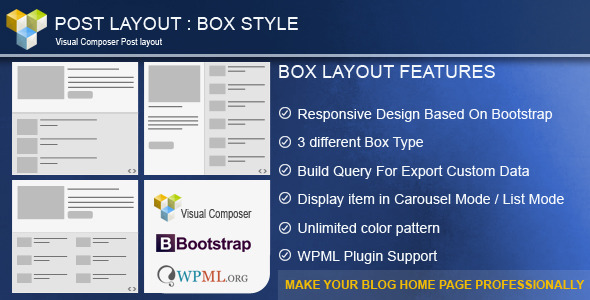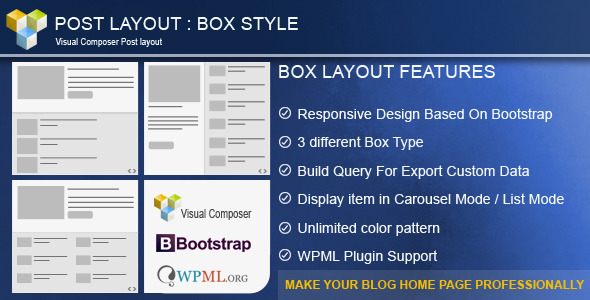Key Features
- Clean Design
- Responsive Layout
- WPML Plugin Support
- 3 different Box Type
 An large item in top and other items in below (one column)
An large item in top and other items in below (one column) An large item in top and other items in below (two columns)
An large item in top and other items in below (two columns) An large item in left and other items in right side
An large item in left and other items in right side
- Build Query : You can choose data source(post,custom post,page,…),number of items and order by. Then you can filter them by category,Taxs and …
- Choose data source Select post types to populate posts from. Note: If no post type is selected, WordPress will use default “Post” value.
- Post Count : How many teasers to show? Enter number or word “All”.
- Order By : Select how to sort retrieved posts. More at WordPress codex page
- Categories : Filter output by posts categories, enter category names here.
- Tags : Filter output by posts tags, enter tag names here.
- Taxonomies : Filter output by custom taxonomies categories, enter category names here.
- Individual Posts/Pages/Custom Post Types : Only entered posts/pages will be included in the output. Note: Works in conjunction with selected “Post types”.
- Author : Filter by author name.
- Hide/Show Excerpt in items
- Image Effect
- Icon Effect
- 2 types of display items : We provide 2 types of display items.
- Display item in list view
- Display item in Carousel Mode
- Choose count of item for carousel
- Unlimited color pattern : You can choose unlimited pattern for your BOX
- Lightbox for (Custom)Posts image
- Full control in Carousel
- Carousel Item Per View Set number of Item per view
- speed Set Slider Speed
- Hide prev/next buttons If “YES” prev/next control will be removed.
- Slider loop Enables/Disable loop mode.
- Other Options
- Display Latest Post
- Display Oldest Post
- Display only category`s posts
- Display Author`s posts
- And ….