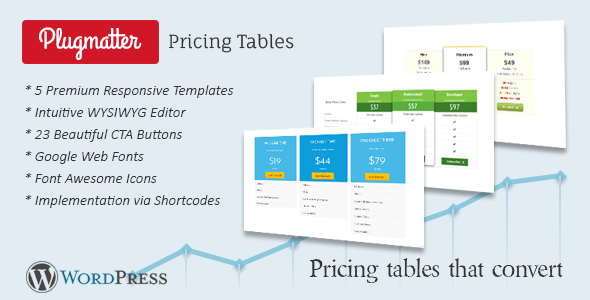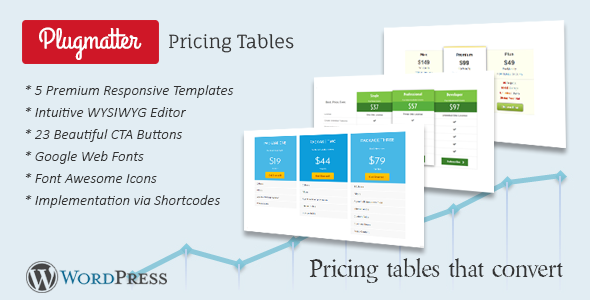Plugmatter Pricing Table plugin is a premium WordPress plugin for creating high-converting pricing comparison tables for WordPress sites. The plugin comes with five beautiful highly customizable pricing table templates that can take your sales to the next level while complementing your site’s design.
The plugin comes with hardcore conversion optimization features backed by behavioural research and conversion optimization studies. And is packed with split-testing, tracking features that will help you create and manage pricing tables that can get the most out of your traffic. Now creating high converting/optimized pricing tables is not a luxury that only companies with dedicated teams could afford.
But how do we let you do it? With our sophisticated yet simple-to use WYSIWYG (What You See Is What You Get) Editor that even non-techies could use. From creating packages to adding features and even blending it in your site’s design, you can do it all like a breeze.
What makes our pricing tables plugin conversion friendly…
Template Designs
The pricing tables templates have been designed with a lot of research to make them not only appealing but also conversion-friendly. They have been classified into two most popular design structures for pricing tables:

Matrix
Matrix is a popular pricing table structure among services that offer a lot of features to their clients. From SaaS companies like HubSpot and Desk.com to a WordPress plugin development company like ours, everybody loves Matrix design – thanks to its ability to allow users to compare packages easily. Matrix designs also allow users to:
- Categorize the features
- List large number of features
- Create icon based representation of feature availability
- Present quantifiable features with more clarity

Cards
Cards on the other hand are the most popular pricing table design type. And they are like traditional cards and are everywhere. With cards, you can let the user cut through the chase and narrow down to what is being offered in each package.
Plugin Features
5 Premium Responsive Templates
The plugin comes with a range of 5 beautiful, premium and fully responsive templates that are designed to convert and generate sales. Each template is fully customizable and allows you to create a perfect pricing table for your website.

Intuitive WYSIWYG

Edit your pricing table completely within a single intuitive WYSIWYG editor. We have – in a way – redefined visual editing with the simplest interface ever in any WordPress WYSIWYG plugin.
Custom CSS (have total control over design with custom css)

Take 100% control of how your pricing table appears on your website with the advanced Custom CSS functionality. And, give your pricing table designs a personal touch, fix or improve any complex design issue you may come across.
Implementation via Shortcodes
Place your desired pricing tables where ever you want on the website by using short-codes. No more dealing with HTML code and messing your site. Short-codes are simple to use and just work.
Prompt Customer Support
Get the most professional and timely support from our dedicated team of WordPress developers 24/7. We always go the extra mile to help our customers get the most of our plugins.
Template Features
WYSIWYG Editor
Our plugin comes with an extremely powerful WYSIWYG Editor that takes your pricing table creation experience to a whole new level, literally.
The editor gives you the power to customize all the critical elements such as Columns (Packages), Cells, Buttons, Features, etc. and come up with a pricing table that could become your sales-generating machine. And it works like charm. Just start typing your data followed by pressing the ENTER key to move to the next package just like you would in an Excel sheet.
Try All the Templates with Just One Input
Trying and understanding how your pricing table data look and feel in different pricing table designs have never been easier. In our plugin, all you need to do is enter data in one pricing table template just once and it automatically gets applied to other templates. Saving a ton of your time to see which templates look best with all your features.
23 Beautifully Editable Buttons
Create hundreds of unique buttons using our 23 attractive buttons that will grab the visitors’ eyeballs and increase the click through rate by over 200%. Each of our pricing table buttons contain three major components for you to play around with:

Main Text:
Write powerful call-to-action text to get more sales.
Sub-texts:
Add sub-texts to motivate or to provide security assurance.
Font Awesome Icons:
Use over 600 icons to make the call-to-action buttons more click-able.
Our plugin offers three popular types of buttons catering to different web designs:
- Flat buttons
- Ghost buttons
- Regular buttons

Cell Editor
Never before has there been a cell editor in columns with so many functionalities to boost overall pricing table’s conversion quotient.

The cell editor in our pricing table is loaded with the below functionalities:
- Bold, Italicize and Underline important text
- Strikethrough text to generate curiosity among visitors
- Add link to the features to provide more information
- Use Font Awesome icons to represent features better
- Tooltips to explain the complex features in elaborate
- Change font color to match not only the pricing table but also the page
Google Web Fonts

Get over 650 web fonts directly from Google fonts directory. Match the font, font size, with your website’s font and create a seamless experience for your visitors.
Font Awesome

Add beautiful icons from 600+ awesome icons to your pricing tables to make them not only visually appealing but also more educative, intuitive.
Package Images
Display relevant images in each package to give a visual cue that can attract the visitors and boost the overall performance of the pricing table.
Beautiful Sets of Check and Cross Icons

Have beautiful pairs of checkmarks and crossmarks in your pricing tables to highlight which features are available in a particular package and which are not covered.
Drag and Drop Sorting Rows & Columns
Simply drag and drop your rows and columns during template creation and make your pricing table creation experience, a whole lot effortless.
Documentation
For help please go through the plugin documentation here
Support
Thank you for your interest in checking out our plugin. If you have any difficulty in setting it up or need any support, feel free to email us at support@plugmatter.com. We’d be happy to help you.