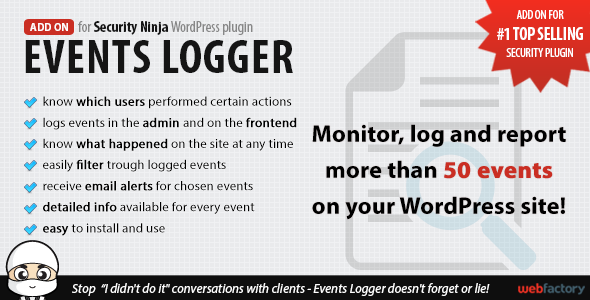Monitor everything that happens on your WordPress site!
- monitor, track and log more than 50 events on the site in great detail – view demo
- know what happened on the site at any time, in the admin and on the frontend
- prevent “I didn’t do it” conversations with clients – Events Logger doesn’t forget or lie
- easily filter trough events
- know exactly when and how an action happened, and who did it
- receive email alerts for selected groups of events
- events are logged for following modules:
- Comments – add, edit, trash, spam, approve, …
- File editor – which file was edited in a plugin/theme
- Installer – updates for core, plugins and themes; activation for themes/plugins
- Media – add, remove, edit, …
- Menus – add, remove, edit, …
- Posts – for all post types; add, remove, edit, status change, …
- Security Ninja – basic scans, core scans, scheduled scans
- Settings – any change for core and plugin/theme settings
- Taxonomies – for all taxonomies; add, edit, remove, …
- Users – login, logout, register, edit, remove, role change, …
- Widgets – add, edit, remove, reorganize, …
- each logged event has the following details:
- date and time
- event description (ie: “Search widget was added to Primary sidebar.” or “Failed login attempt with username admin.”)
- username and role of user who did the action
- IP and user agent of the user
- module
- WordPress action/filter
- complete integration with Security Ninja’s easy-to-use GUI
- compatible with all themes and plugins
Demo and details
Changelog
v1.0 - August 7th 2014
* initial release