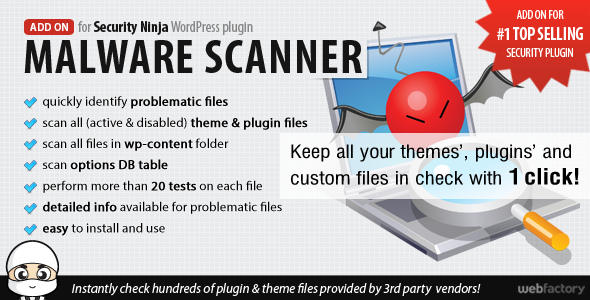Keep your plugin, theme and custom files in check!
- one click scan – quickly identify problematic files
- scan all (active and disabled) theme files
- scan all (active and disabled) plugin files
- scan all files uploaded to wp-content folder
- scan options DB table
- more than 20 tests performed on each file
- detects malicious code even if it’s obfuscated
- see exact parts of the file that malware scanner marked as suspicious
- whitelist files that you have inspected and know are safe
- optimised for large WP installations with numerous files
- complete integration with Security Ninja’s easy-to-use GUI
- compatible with all themes and plugins
Demo and details
Changelog
v1.0 - March 4th 2015
* initial release