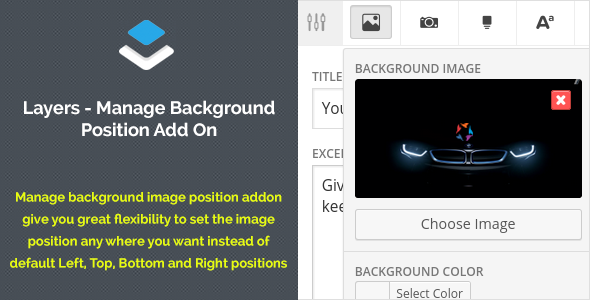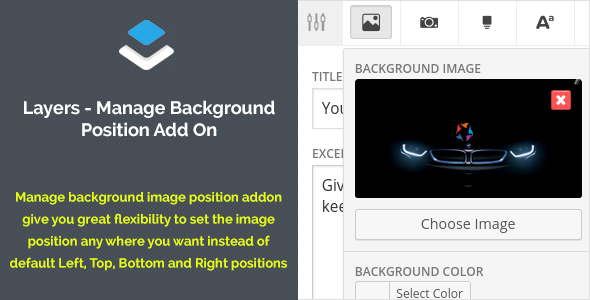Layers provides great functionality to add background image to any column and row. and if the image size is greater then view area, they gave option to set the background image position to Center, Top, Left, Right, Top and Bottom.
What if image size is greater then the view area and user want to show some particular area of the background image?
Layers Manage Background Position Add On, resolve this issue. It will give you the option to select the focus area of the background image. To set the focus area of the background image just by creating the custom css, that’s why it is very light and will not effect the page load time.
Please check the video to see how it works.