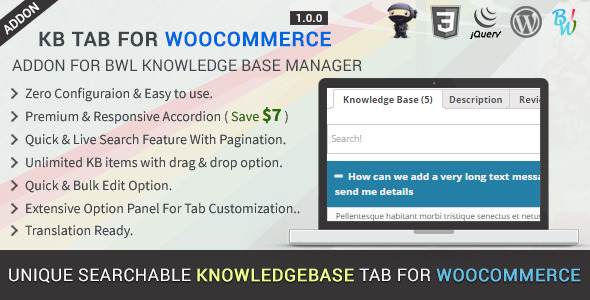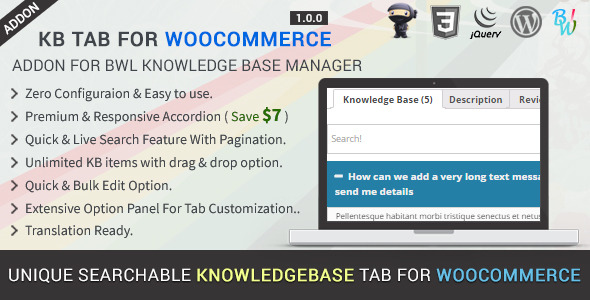KB tab for woocommerce Addon allows you to convert you’re knowledge base posts in to WooCommerce product Knowledgebase item with in a minute. You can add unlimited number of knowledge base post as product knowledgebase items and using drag drop feature sort them according to you’re choice.
Addon comes with Premium & Unique BWL Searchable Accordion jQuery Plugin. So that you’re user can easily find their required contents from long Knowledgebase lists. Also pagination feature gives the flexibility to present large no of KB items very easily.
In admin panel, Addon automatically integrate two custom columns(No of Kbs and KB Tab Display Status) with each WooCommerce product. This options gives you a quick overview about product knowledge base status. you can easily show/hide KB tab using Quick and Bulk Edit option. You can also doing this while add/edit product information.
Addon also brings extensive option panel that allows you to configure KB tabs according to you’re need. You can set KB tab order, set RTL mode, set Pagination, Set theme, set animation and many more.
Full Features:
01. Zero Configuraion & Easy to use.
02. Re-use you’re existing knowledge base posts as WooCommerce Product Knowledge base items.
03. Premium & Responsive Accordions to display knowledge base items.
04. Quick & Live Search Feature.
05. Unique Pagination feature for knowledge base Accordion.
06. Unlimited no of Knowledge base items with drag & drop feature.
07. Extensive Option Panel.
08. Custom Knowledge base Columns in WooCommerce Product Page
for the best user experience.
09. RTL Supported.
10. Custom Tab for Product Knowledge base items.
11. Knowledge base tab Position ordering feature.
12. 6 Pre-defined Themes for knowledge base Accordion.
13. 14 animations for knowledge base Accordion contents.
14. Custom text highlighter for search text.
15. Support latest WordPress and WooCommerce version.
16. Premium & Quick support directly from developer.
17. Step by step documentation.