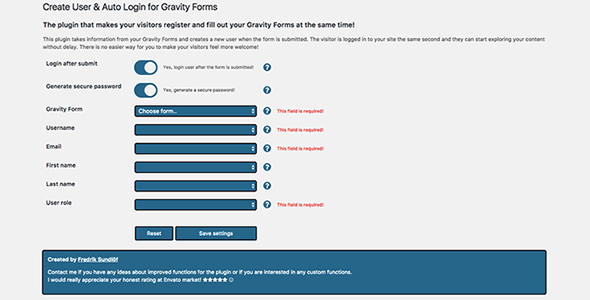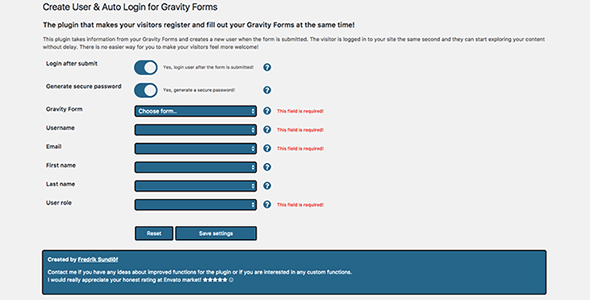Create User & Auto Login is a plugin for Gravity Forms.
When activated it creates a new user and log in that user when a form is submitted with Gravity Forms. In the settings page you can set the field from the form to use for Username, Password, Emailaddress, First Name, Last Name and User Role. You can choose to let the new user set their own password or you can generate a secure one for them. You can also turn off the auto login function and only create a new user.
You can use native Gravity Forms to send emails to the user after submitted as usual.
Available Fields:
– Username
– E-mail address
– First name
– Last name
– User Role
– Password (If this option is selected)